The Galaxy S24 series of phones was announced at Galaxy Unpacked in January 2024, and it was met with mixed reception. The main problem is surrounding the astounding amount of software bugs with the S24 Ultra.
The S24 lineup is an iterative upgrade over the last generation with some meaningful changes. There are multiple new software features with One UI 6.1, mostly Galaxy AI. Galaxy AI brings features like live translation for texts and calls, a smarter keyboard, the Summarize feature, the Circle to search feature, holding down to slow a video, a whole photo editing suite in the gallery app, and more.
However, the S24 lineup was announced in January, one month earlier than Samsung’s usual Galaxy Unpacked events. As a result of an early launch, there’s a chance that Samsung rushed things with the software. Either that or the software is just not ready yet and needs a major update to fix bugs. There are plenty of bug reports across Reddit, Samsung forums, and X.
Currently reported issues with the S24 Series
1: One major bug is with Samsung’s first-party FPS meter. Despite limiting the game’s FPS to 45, the FPS meter shows over 55 FPS. This is inaccurate and misleading, and all the tests that have been done using Samsung’s FPS meter are not valid. People get an incorrect report of the frame rate, and this is annoying, particularly for gamers.
2: There’s a major issue with the color reproduction on Samsung’s panels on the S24 series. The displays normally have two modes: Natural and Vibrant. The natural mode shows colors with a faded look, but it’s technically more color-accurate, and it’s the better choice for professionals who are looking to edit on their phones. Some people personally dislike vibrant and saturated colors.
However, a majority of people prefer vibrant and saturated colors. They’re extremely pleasing for multimedia content. This is usually a simple toggle in the Settings app. Previous phones were set to Vibrant out of the box. The S24 series is set to Natural for some reason, and you cannot even toggle back to Vibrant. The toggle refuses to work at all.
3: Recording videos in 1080P FPS and 4K 60FPS is extremely dark and has crushed shadows compared to filming in 30 FPS. Note: This is only applicable to the selfie camera.
4: Apps that use the camera, like Instagram and Snapchat, produce images that are really dark.
5: Video calls using third-party apps like WhatsApp or FaceBook look very blurry and hazy. This is mostly a developer problem.
Source for the above three bugs.
6: Terrible signal reception. Reviews like Mrwhosetheboss on YouTube complained about inconsistent signal reception on the S24 Ultra. It only gets one or two bars, and this affects the speed of the mobile data. Other S24 Ultra users confirm the same problem with cellular reception on the S24 Ultra.
7: Some report issues with navigation on the S24 series.
8: There are several camera inconsistencies with the S24 Ultra. The selfies are inconsistent with colors and soft. The 200MP mode takes awful pictures with plenty of digital noise and very blurry results. The 12MP mode retains a lot more details. There are general issues with skin tones, noise, inconsistencies in exposure, unnecessary brightness boosts, and more.
9: There are issues with the fingerprint scanner.
10: Some units seem to have a green tint on the display.
11: There are plenty of bugs in the feedback thread in the community forum. There’s no option to set a notification tone for text messages. You can still set it for a particular number but not for all of your text messages as a whole, and it’s stuck to the default one.
12: The S24 series drops support for all 32-bit apps on the Play Store. So, there are some app incompatibilities. Some third-party apps like InstaPro do not work at all on the S24 series. This will not change unless developers implement 64-bit app support.
13: If you’re a constant user of AOD, it doesn’t work properly on the S24 series. It either shows a red font or doesn’t let you customize it properly. It sometimes doesn’t let you add images to the AOD, either.
14: The phones refuse to connect to 6GHz Wi-Fi networks properly. In this case, it doesn’t connect to an ASUS Wi-Fi router. If it connects, it works very slowly or doesn’t give you internet access, and then it disconnects again. Switching to Safe Mode doesn’t help either.
15: Many people dislike the One UI 6.1 gestures and navigation experience. The Hidden Navigation Buttons feature is missing on One UI 6.1. Invisible navigation buttons were a feature that many used. The new Swipe features are incredibly inconvenient to use.
Thankfully, a lot of these can be addressed using Goodlock.
16: Issues with Samsung Keyboard. The Samsung Keyboard icon is missing from the navigation bar, and there’s no Voice Input icon. Trying to set a bunch of settings as default doesn’t help either.
17: Apps like MotionCam do not let you shoot RAW photos.
18: Some AI features are not working. There are many reports of features like the Photo Editor not working or the new Tap To Slow Videos Down feature not functioning properly.
19: The phone becomes hot or doesn’t charge properly with wireless chargers.
20: Wired headphones connected via the USB-C port keep getting disconnected, and the audio randomly pauses.
21: One UI randomly crashes.
22: Customizable S-Pen sounds are missing. The option to change the insertion and re-insertion sounds isn’t there anymore. This might need an update, or it’s not a widespread issue.
23: Wireless Android Auto connection fails on my S24 Ultra. It functions normally via USB but disconnects immediately after unplugging the cable.
24. There are reports of Bluetooth woes plaguing the recently released Galaxy S24. Several users have taken to online communities to express their frustration with frequent Bluetooth disconnections.
25. Many users have expressed disappointment with the audio quality, describing the speakers as tinny and lacking overall volume.
26. Some Galaxy S24 Ultra users are concerned about the phone’s camera system. When zooming between lenses, the image preview on the screen exhibits a noticeable shift.
27. Several Galaxy S24 users have reported experiencing quicker-than-expected battery drain.
28. Disappointing reports are emerging from Galaxy S24 Ultra users experiencing frequent game crashes.
29. Many users are reporting frustrating GPS functionality issues.
30. Some users appear to be suffering from scrolling lag issues.
31. Several users have reported problems with the Object Eraser tool.
32. Users experiencing issues with the phone’s text translation feature.
Get informed about Galaxy S24 Series software updates. Visit our tracker for the latest info.






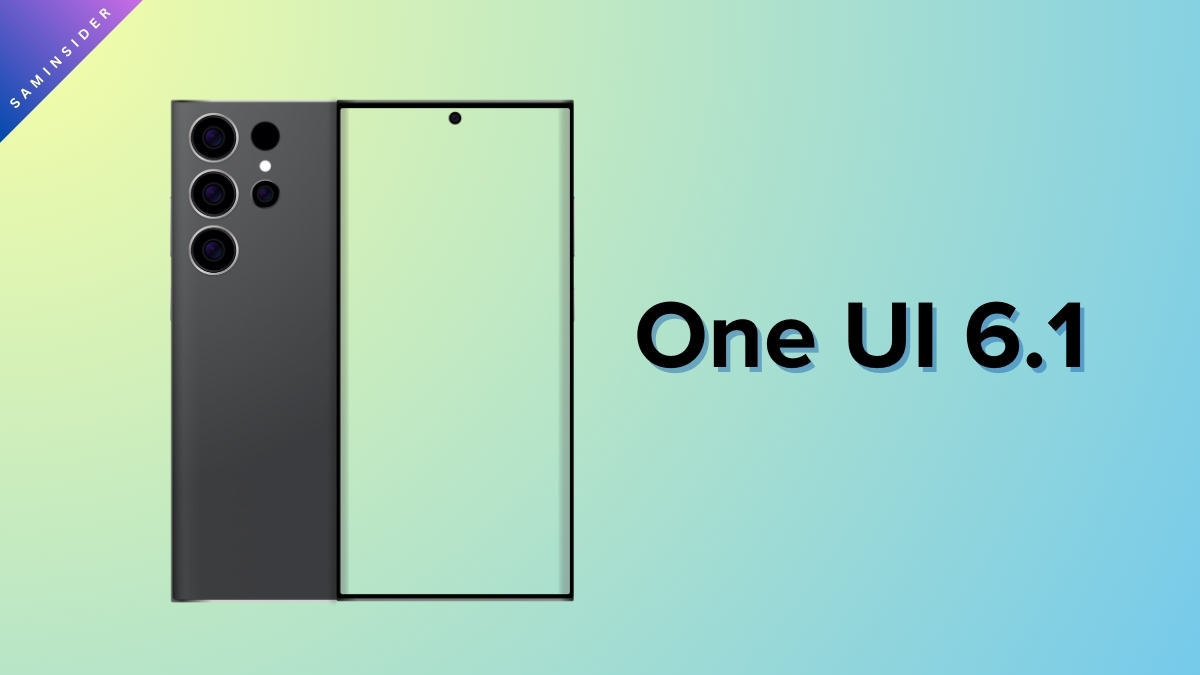

I had been using my S24 Ultra for about a week. The “Memos” transferred over and were viewable on “Notes” then. Then, last night, while I was viewing “Notes,” all my “Memos” (over 200) disappeared. They were not in deleted files, trash, the Cloud, or “Old Format Notes.” While they were on my cell and accessible for a week, they suddenly disappeared, and no one knows where they went or why they disappeared. The issue was not resolved after talking with 3 techs and being on the phone with them for 1 hour and 21 minutes. It ended up being referred to the developers.