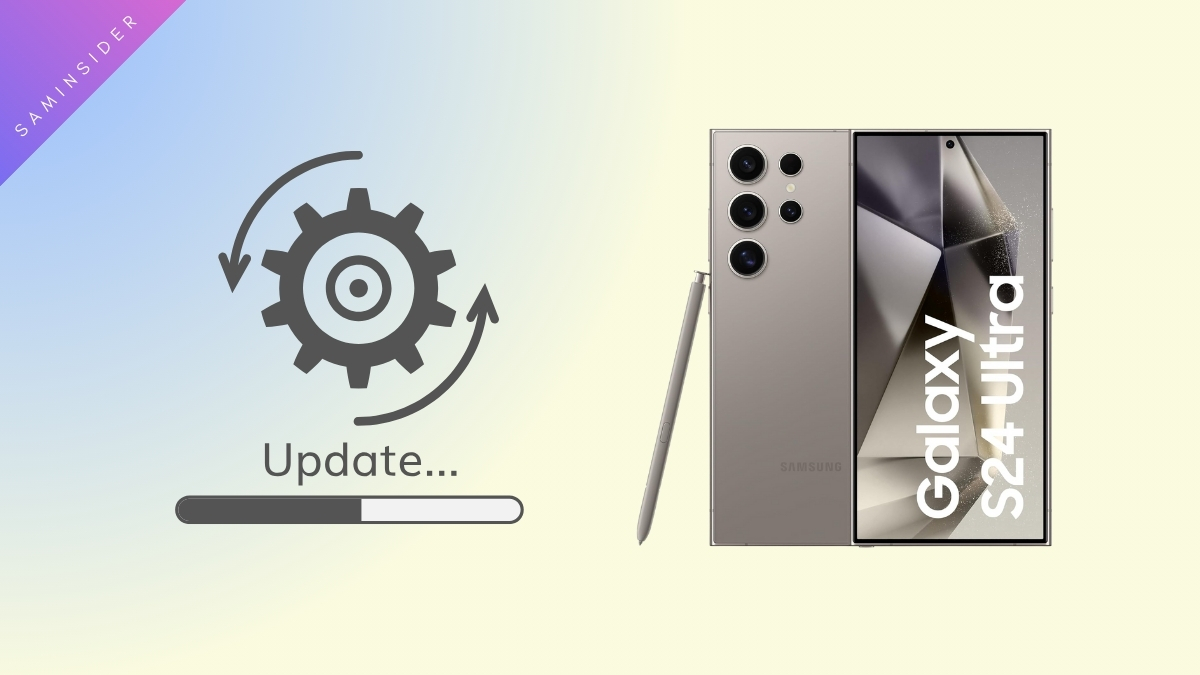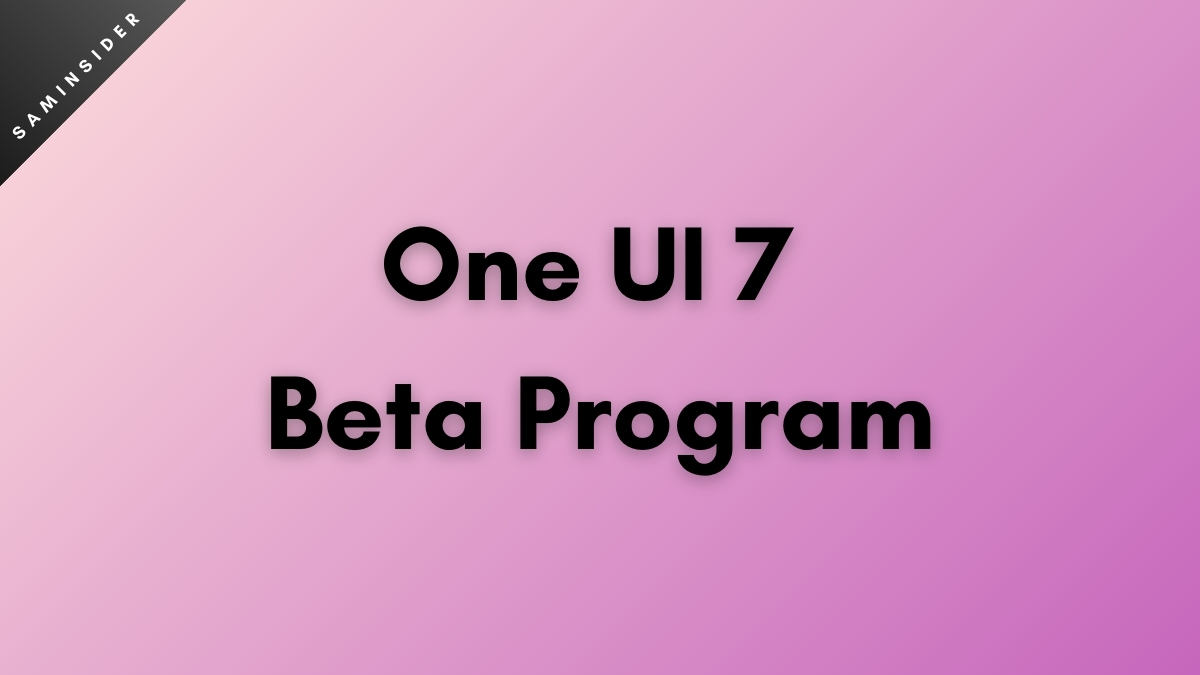The Galaxy S24 Ultra has a new display coating from Corning and has several key display upgrades from the S23 Ultra. It uses new materials that are extremely efficient, and the color accuracy is now much better. The peak brightness is also much better now at 2600 Nits.
Considering how Samsung almost always has the best displays on the phone, it’s no surprise that people expect the same to continue with the S24 Ultra. Despite strong competition from the Chinese display makers at BOE, the Samsung M13 panel is still technically ahead of the BOE X1 panel.
However, the problem is that many people are reporting very dull or washed-out colors on their S24 Ultra. The point of using expensive OLED screens with high color accuracy is to get rich and vibrant colors that are eye-pleasing. This makes the content consumption experience a lot better.
According to some posts on the Samsung Community, people are very disappointed that the colors are very washed out and the entire screen looks very dull. Some people claim that the screen looks as bad as a 10-year-old LCD display. The colors apparently looked a lot better on the much older Galaxy S21 Ultra.
Other posts in the forum claim that it’s a hardware issue and a manufacturing defect. They need to replace it. They apparently are sending out new units to those affected in some regions. Some are keeping their older S23 series of phones just for this issue alone. Turning the display mode to Vibrant in the Settings doesn’t help with the situation either.
If you turn the brightness up manually, the reds apparently begin to pop again. However, this is not an ideal solution. It’s not just a problem with the S24 Ultra. People have similar color reproduction issues on the S24+. There are also many missing AOD features.

Many customers talked to Samsung’s customer service, and they asked users to report all problems in the Samsung Members app and the Support Lab. You can also give Product Feedback. Some claim that disabling Adaptive Color Tone from display settings helps with this. However, others claim that it doesn’t work.
Others in the forum claim that the display is much better this way since it’s more color-accurate. A display with higher color accuracy is much better for editing and professional work. However, the majority dislike this tuning since it’s not vibrant and pleasing.
The actual problem here is that there’s a software bug with the S24 models. Switching to the Vibrant mode doesn’t change it and it still stays in the Natural color mode. They can easily address this with a future software update. However, the phones have been out for 2 weeks, and there’s still nothing.
For now, the only known solution is to disable adaptive brightness, crank the brightness all the way manually, and then toggle the Vivid mode. We hope Samsung addresses this soon with an update.
Update 31/01/2024: Samsung has confirmed that its developers are already on the case following reports of display problems on the new Galaxy S24. A screenshot from Samsung Chat Support suggests the company is aware of widespread Galaxy S24 display issues and has developers working on a fix. “Our team is currently working on an update to resolve this issue,” a representative wrote.