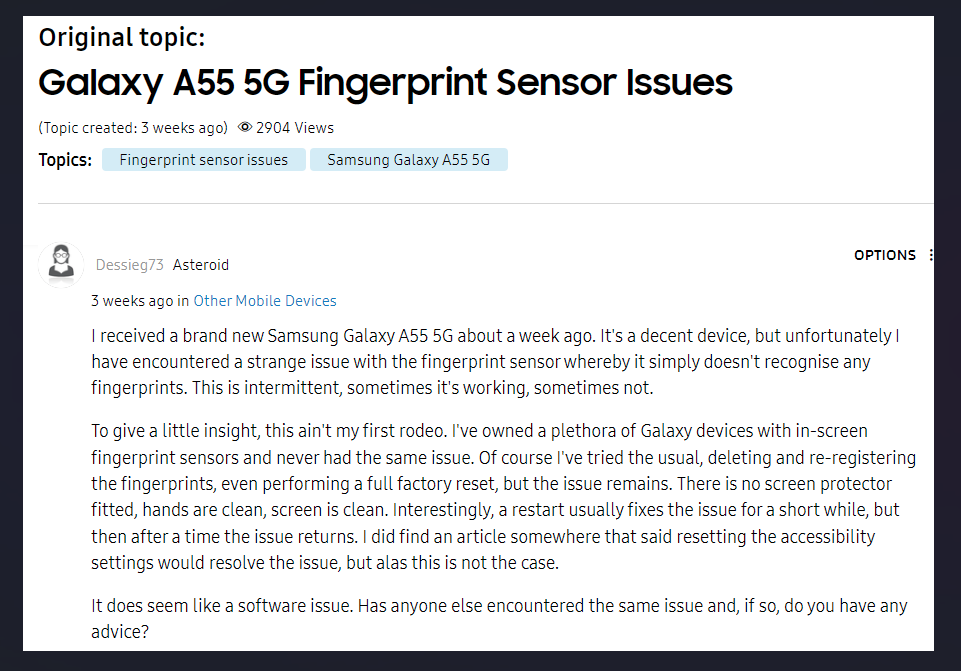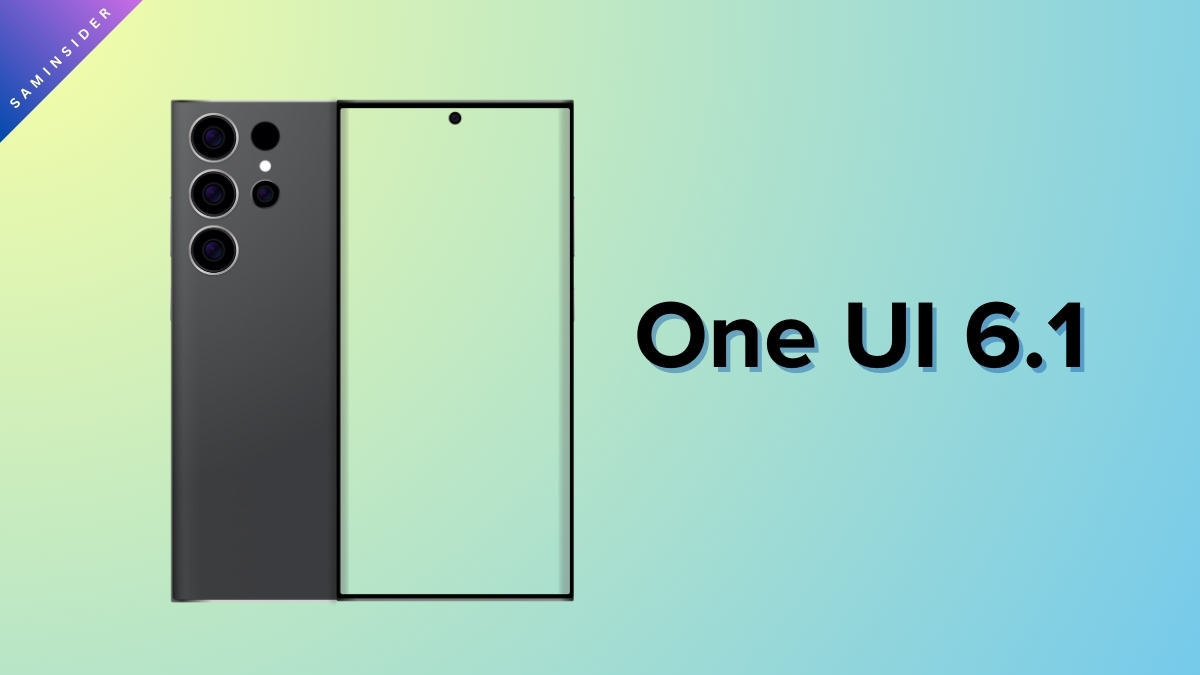Samsung isn’t just about the flagships; it also has an entire portfolio of budget and midrange devices, with its best-selling phones being a part of the Galaxy A series.
The newest addition to the Galaxy A series is the Galaxy A55 5G, which brings the debut of the Exynos 1480 chipset with the AMD Xclipse 530 GPU. It also brings a 120 Hz AMOLED display, a metal frame, and Gorilla Glass Victus protection with a balanced camera setup.
Unfortunately, the Samsung A55 will not be launched in the United States. Regardless, A55 users are now reporting a major problem.
Fingerprint Sensor Problem
A Galaxy A55 5G user (via Samsung Community) has reported a serious issue with the fingerprint scanner in his unit.
He says that the fingerprint scanner intermittently fails to recognize any fingerprints, stating that this issue does not happen every time, but it happens frequently enough to cause problems.
Many users of the Galaxy A55 5G in the replies of the community post have reported the same issue on their units, and one reply even states receiving an update that seemingly initially fixed it, only for the issue to recur a while later.
Potential Workaround
Fortunately, the company suggests general troubleshooting tips that Samsung phone users can try to patch fingerprint issues, listed as follows possibly:
- Delete and re-register your fingerprints.
- Restart your phone.
- Clean the phone’s display so that there is no interference with fingerprint recognition.
- Clean the finger if it is dirty, but make it slightly moist and not too dry.
- Adjust the position and angle of your finger if inappropriate.
- Use an official tempered glass screen protector since third-party ones could interfere with fingerprint scanner functionality.
- Electric waves generated during wireless charging can interfere with the fingerprint scanner (but the Galaxy A55 5G does not have wireless charging, so this tip is useless for that phone)
- Perform a full factory reset to see if it fixes this issue.
- Turn off and then turn on fingerprint recognition and retry to fix the issue.
- If all the above steps fail, try clearing the cache partition via reboot.
The affected user on the community has tried some of the troubleshooting options listed above, including removing the screen protector, cleaning the phone’s screen, using a clean finger, and even deleting and re-registering the fingerprint, but to no avail.
However, it has been said that restarting fixes the issue for a short while, only for it to repeat over and over again. Resetting the accessibility settings did not fix the problem.
Conclusion
We do not know if this issue is a software bug or just the start of a possibly widespread quality control issue, and neither has Samsung officially acknowledged it as of the time of writing, even three weeks after the published community post.
This fingerprint scanner issue is a major headache for users of Samsung’s newest midrange phone, and we hope Samsung acknowledges it and addresses it as soon as possible.