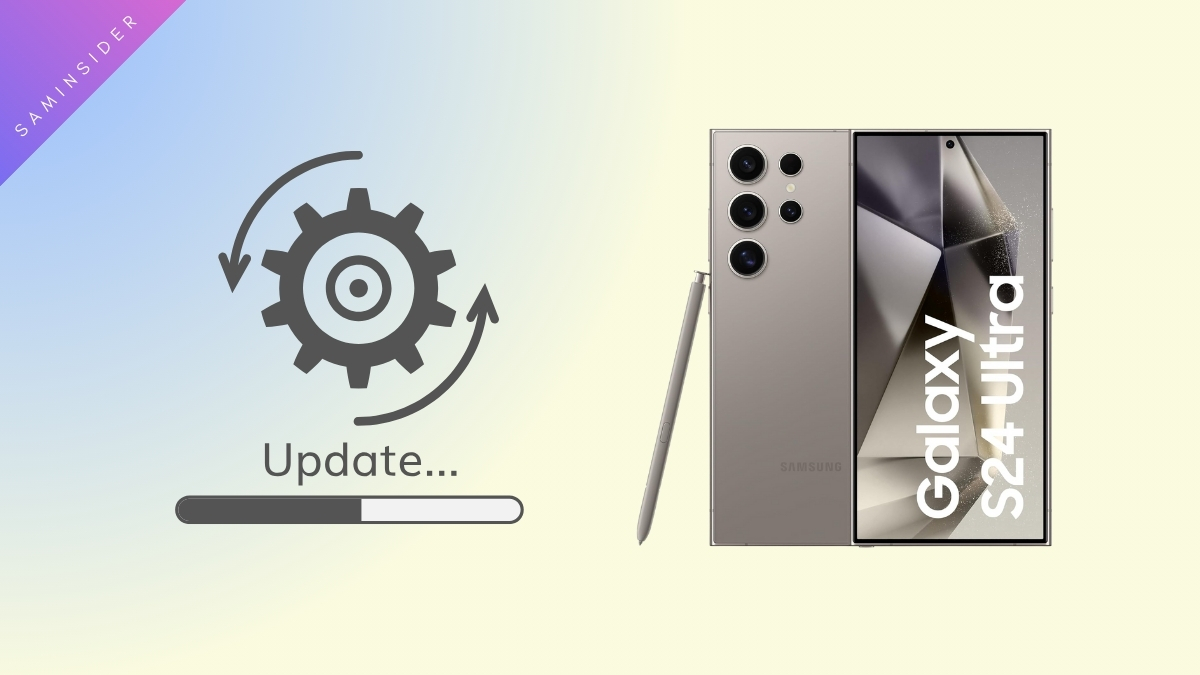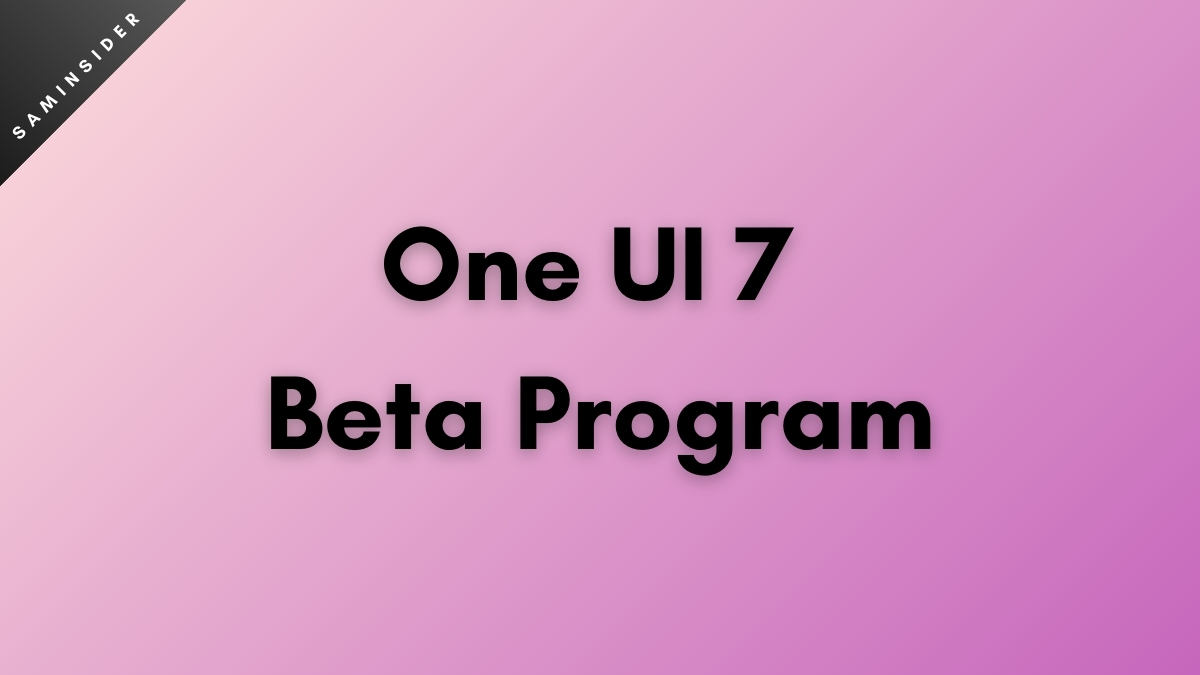Samsung One UI 6.0 has reached the most eligible devices; since the update, most of the Good Lock App modules have also been updated. However, certain modules are facing issues, especially in terms of gestures! Users have already complained about the Gesture issue on the Home Up Module, and now, after the December update of the Navstar app, the Gesture function is not working properly.
What is the issue? NavStar App has encountered some bug issues. While enabling the “Transparent Hint” option, the back gesture might not work normally in full-screen mode. For information, the Transparent Hint is a feature to make content visible behind the navigation button or swipe handle. This feature has also been added to Android 14.
As for now, Samsung has been informed regarding the issue, and the recent tweet of tipster @theonecid confirms that soon, there will be a fix available for the error. In reply to the issue, one of the Samsung Community moderators described the issue and why it is occurring. Per the Moderator, Navstar Transparent Hint has a phenomenon where full-screen gestures might not work properly.
Suggesting a useful tip to turn off the Navigation bar if such an error occurs, the moderator states users should set it in a Swipe manner and report the log immediately to analyze the problem further by the module developers. Assuring a quick solution for the problem, the moderator promised to provide an updated version to be released soon.
NavStar – Transparent Hints issue
Samsung confirmed there is a gesture issue in full screen mode when using NavStar Transparent Hints
This problem will be addressed in an update soon pic.twitter.com/QN64QsdyVU
— CID (@theonecid) January 5, 2024
NavStar App or module is a part of the Good Lock family and was recently updated to version 6.0.00.16, Size 14.08 MB, on 27th December 2023. Similar to other Goodlock modules, the NavStar app allows users to customize the Navigation Bar or create their own Navigation Bar. With the app, users can personalize the mobile navigation bar; for instance, you can prefer the Buttons navigation system or some cool swipe Gestures navigation. In the case of button navigation, you can adjust the transparency, button layout, button alignment, Hide the bars, the height of the navigation bar, and many more customization options. Meanwhile, we have some coolest features to add for Swipe Gestures, like transparent hints, back gestures in full screen, increased gesture sensitivity, and changes in gesture handle width, colors, etc.
Already, the team is working on fixes for some Good lock module issues like One Hand Operation+ Enhance X App, and some issues faced after the One UI 6 update have been resolved. Hopefully, Samsung provide the solution for the NavStar Module Gesture Issue soon! Stay tuned for such interesting news on Saminsider!