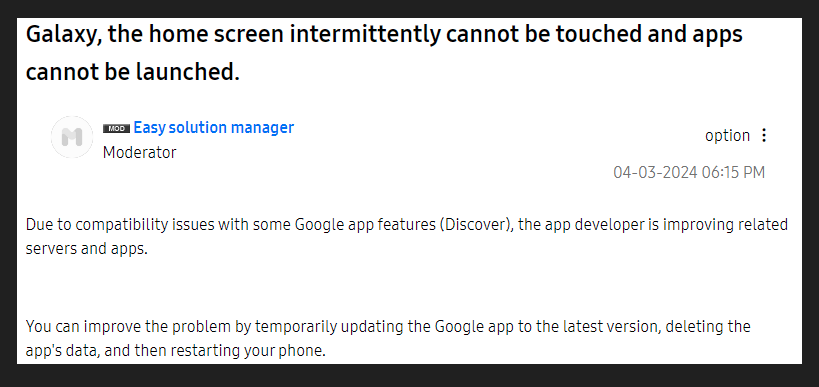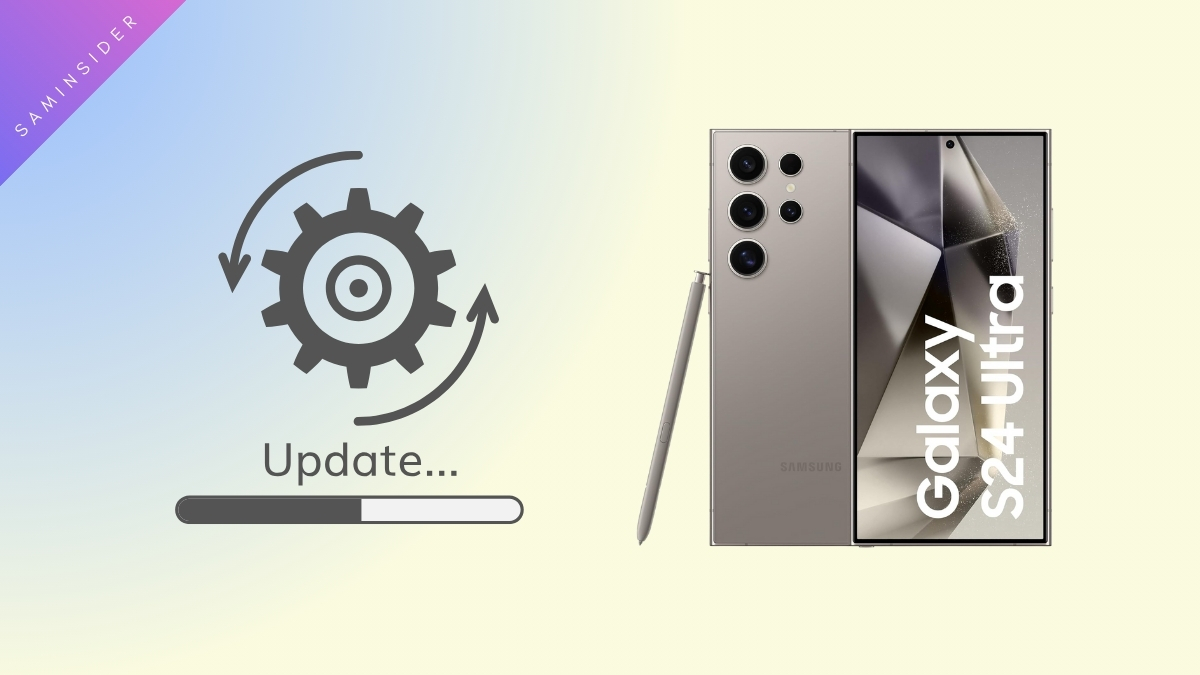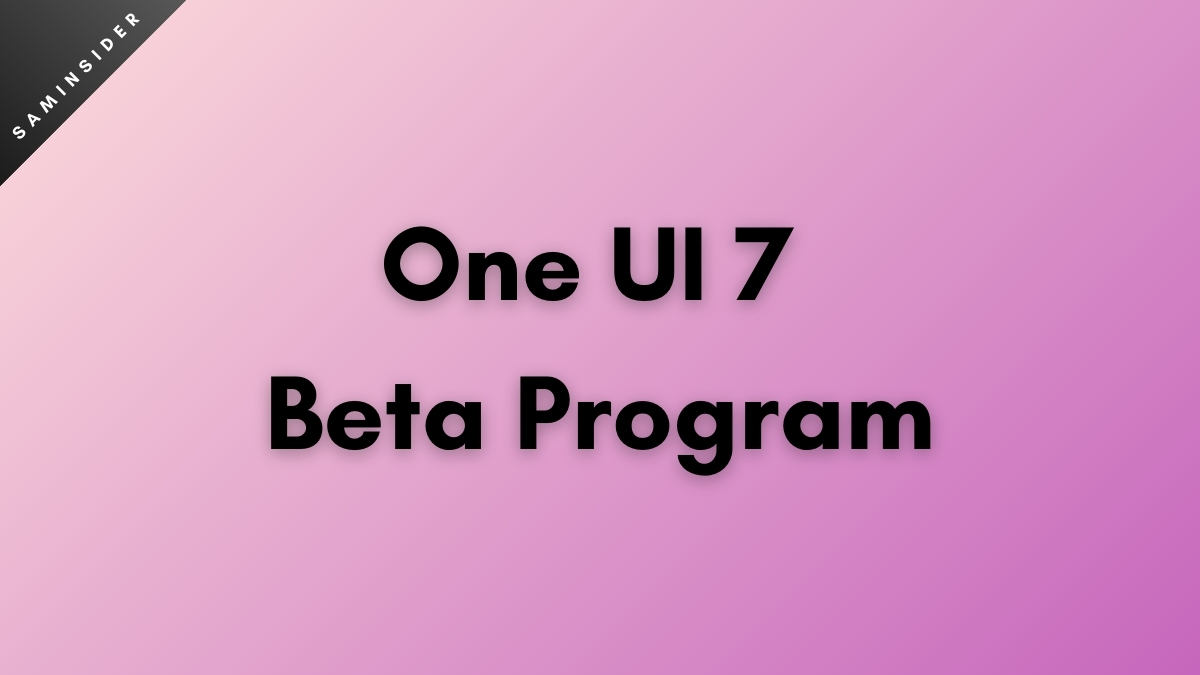The much-awaited One UI 6.1 update brings some new features to Samsung phones, like Galaxy AI for the Galaxy S23 and Tab S9 series.
While many users are satisfied, the update also brings new bugs and issues for the older devices. We have so far seen broken Good Lock Modules, AOD being merged with the lockscreen & removal of the AOD brightness settings.
However, as it turns out, touchscreen issues have also been reported with the One UI 6.1 update. Users report that the One UI 6.1 update has partially or entirely broken their touchscreens. They must tap the screen several times to register touch input properly. Other times, the display stops working entirely.
This issue has had mixed reactions. Some users reported that it got fixed on its own once the post-update app optimization was complete and after a reboot. It was also initially speculated (via Reddit) to be an issue with non-OEM displays used on some affected units.
Fortunately, Samsung has finally acknowledged this as an issue. A moderator on Samsung Community explained that the issue is due to a known incompatibility with Google’s Discover feature and assured that Google is working hard to fix this issue.
The Community post also offers a temporary fix for the issue, which is as follows:
- Update the Google app to the latest version.
- Go to the phone’s settings, then enter the “Apps” menu.
- Search for the Google app’s details and open the storage details.
- Clear the data of the Google app.
- Afterwards, restart your phone.
After following all these steps, the company says the touchscreen issue should be fixed.
To update the Google app to the latest version, go into the Play Store, tap on your picture/profile, tap “Manage apps and device,” then swipe to the updates page and tap “Update All.”
Alternatively, you can selectively find the Google app on the Updates page in the Play Store and update only that instead.
While this is a temporary solution for the touchscreen issues, we hope Samsung and Google release a permanent fix for this sooner rather than later.