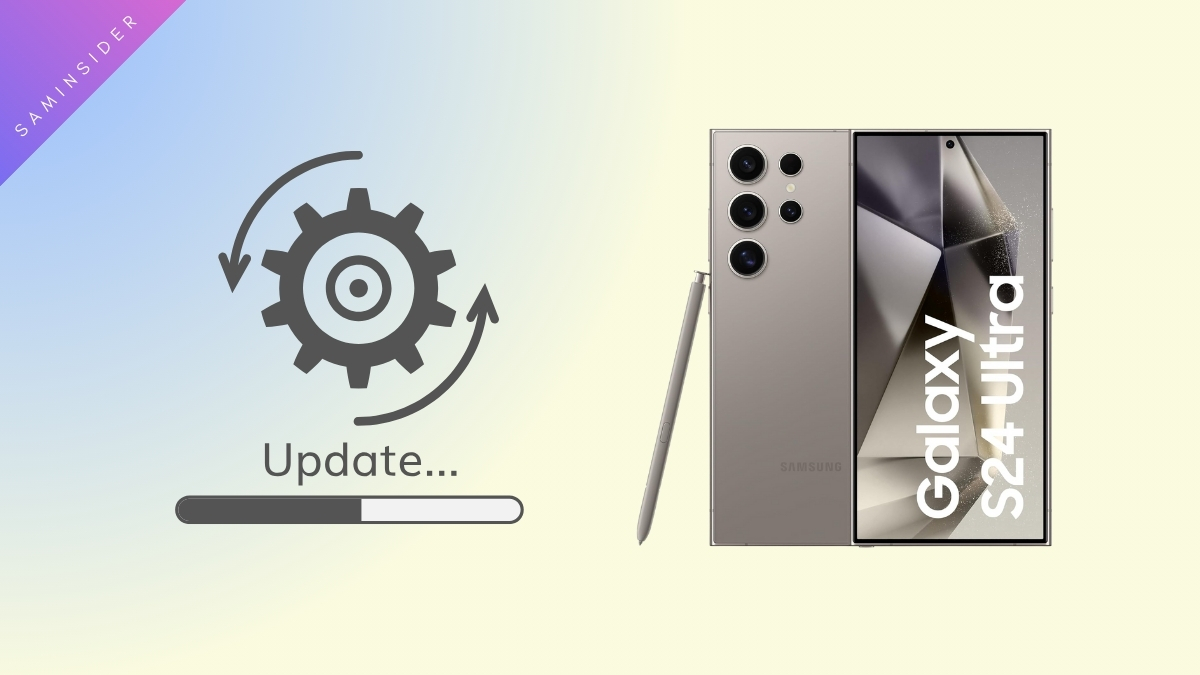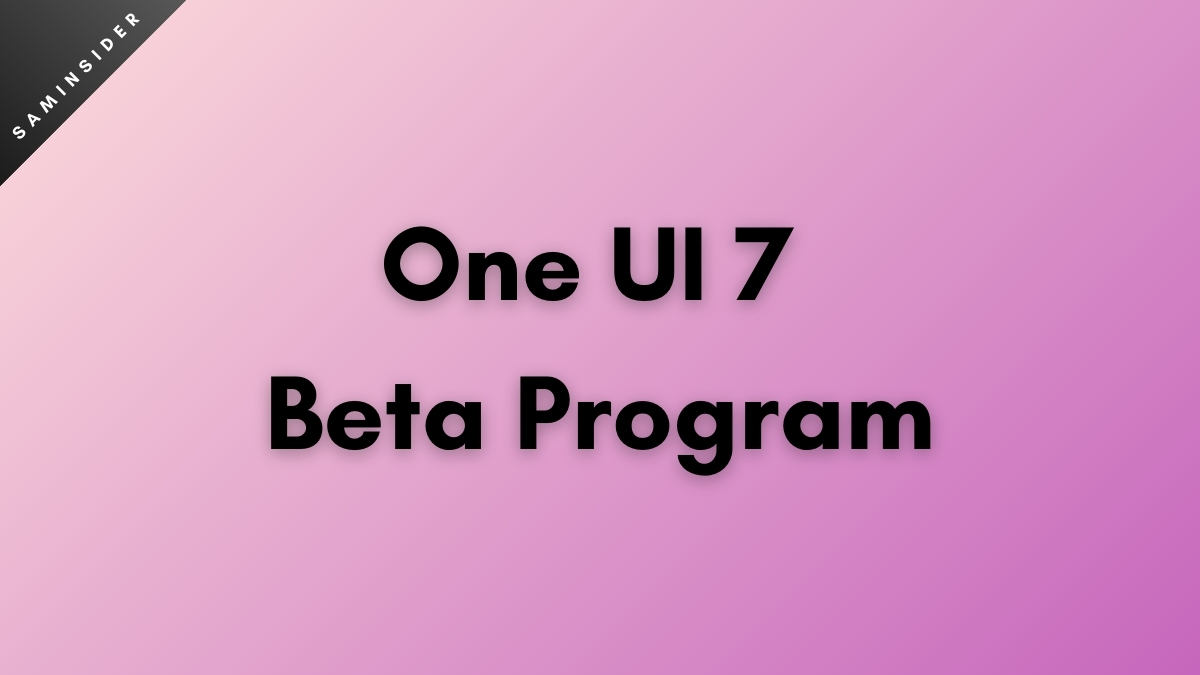It seems that Samsung’s newest One UI 6.1 update, which brings the Galaxy AI features to older Samsung devices, has broken functionality with the Good Lock modules. A Good Lock development team moderator has listed the problems and is actively working to fix them.
The Good Lock issues on One UI 6.1 that are being addressed are detailed in this post on the Samsung Community (via @theonecid/X).
1. Broken NaviStar navigation buttons: Users face the issue of non-responsive navigation buttons due to overlap with the NaviStar settings and the “Circle to Search” feature. To patch this issue, Samsung recommends that users update Navistar before updating their phones to One UI 6.1, while a fix is en route for users who didn’t do so.
2. AOD and Lockscreen settings integration: The AOD settings are now merged with the lockscreen settings, so the AOD customizations depend on the lockscreen clock customizations. Moreover, the manual brightness setting was removed from the AOD menu. Fortunately, upcoming updates to the Always on Display (v8.7.99.11) and LockStar (v6.1.0.11) modules will provide solutions.
3. Flip Cover Bug: Many users reported the inability to launch Good Lock on the cover screen of Samsung phones via the power button. This issue is due to a recent modification in the cover screen access to Secure Folder and is expected to be addressed by a software fix.
4. Keyboard voice buttons missing: The newly-introduced keyboard buttons for voice input are now reported to be missing post-One UI 6.1, leaving behind empty spaces. A temporary fix involves disabling the “Show keyboard buttons in navigation bar” toggle in keyboard settings while resolving the issue internally.
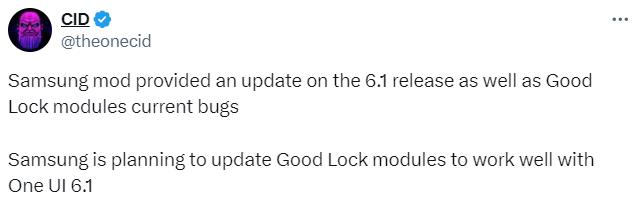
Furthermore, Samsung apologizes for any inconvenience caused by these issues and that the fixes are indeed on the way.