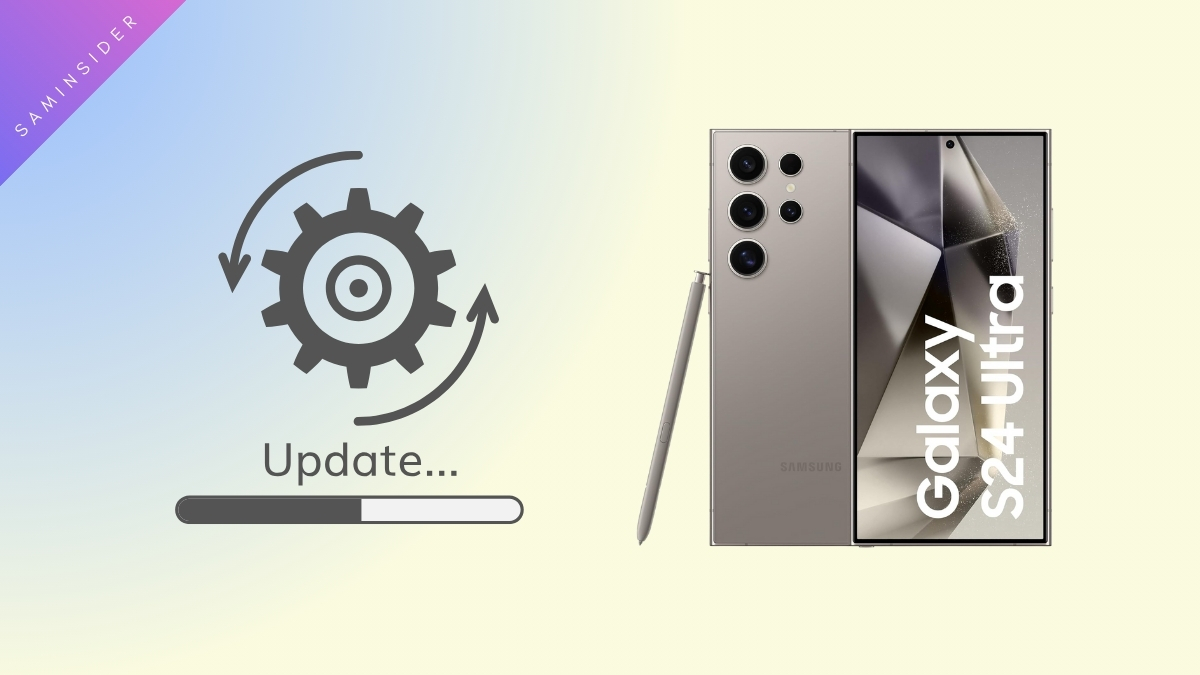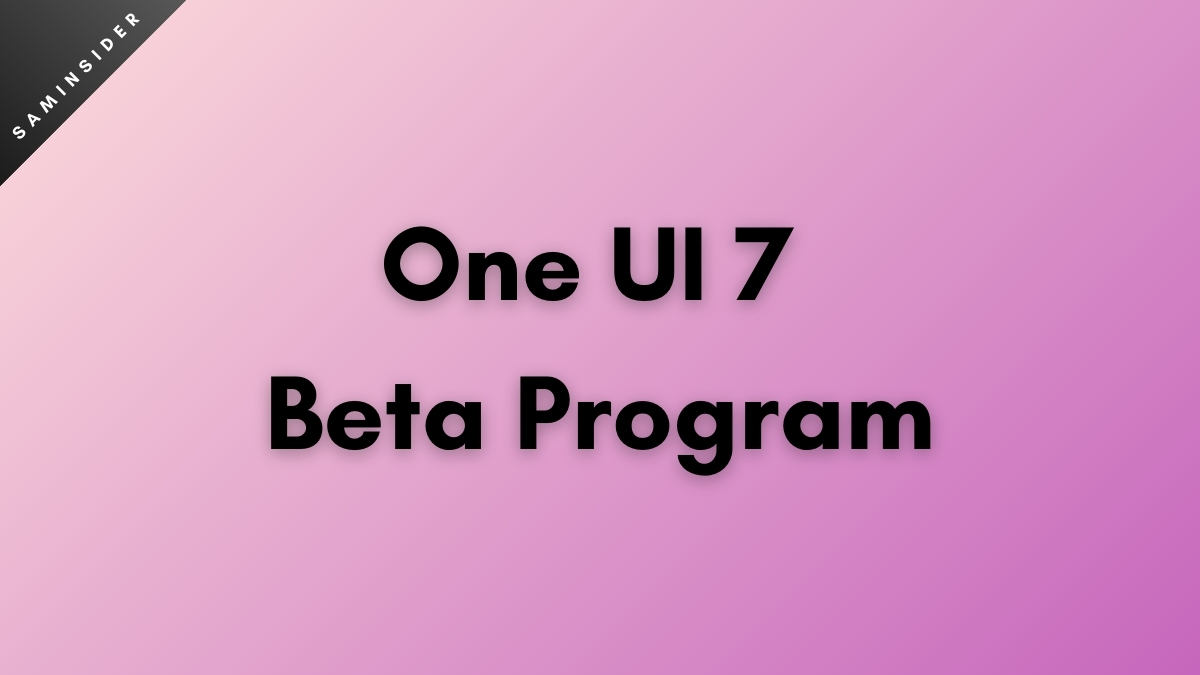One UI 6 based on Android 14 is now out in Germany, and the build numbers for the update are S916BXXU3BWJM/ S916BOXM3BWJM/ S916BXXU3BWJM respectively. The update is only 350MB in size if you are already on the latest One UI Beta 9. We reported earlier that the stable rollout might happen this week.
There were several beta versions this time that focused on improving the reliability of system animations and responsiveness. In the earlier Betas, there were many problems with app openings if you close one app and open another. There are also animation glitches if you rapidly swipe through the UI. The later versions of One UI 6 solve all these issues and make the system much smoother to use.
There’s a new Clean Lens feature, an AI image clipper, and more uses of AI in the future. There aren’t many significant benefits to photography at first glance, but several small changes over consecutive updates do add up.
The One UI 6 update brings a massive revamp to the Control Center. The design for Quick Toggles is different, and you can bring it up by pulling down from the top right too. You can still access it with a double swipe. You can set your default toggles, and there are separate toggles for Wi-Fi and Bluetooth. This post explains more about the Control Center overhaul. Here’s a different brightness slider at the bottom as well. You can still conveniently access settings from the top right.
There are also more options for lock screen customization, new icons, and improvements to first-party apps and widgets. The update also adds an option to tie your wallpaper to a specific Focus Mode.
Otherwise, the update will be significantly larger, about three gigabytes. The 3GB update is also out in the UK, Finland, Norway, Poland, and India, and it will begin rolling out globally to all regions soon.
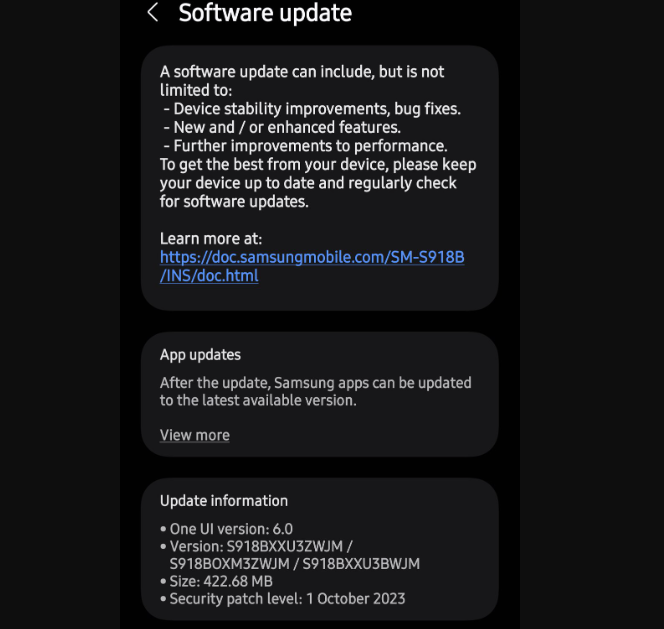
To download the update, go to the Software Updates menu in the Settings app. Press the download and install button. If the update is available, it will show up. Your device needs to have at least 50% charge, so make sure you plug in your phone. Tap on update and wait for the download and installation process to finish. Your phone will then reboot, and it should start with One UI 6.