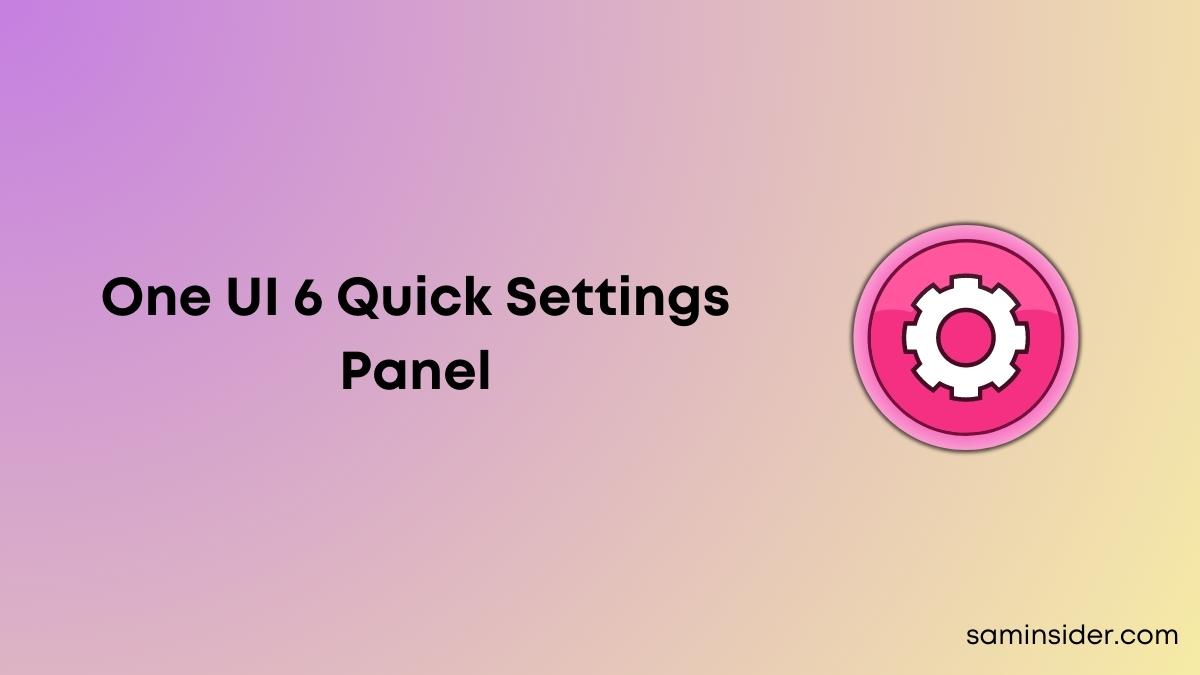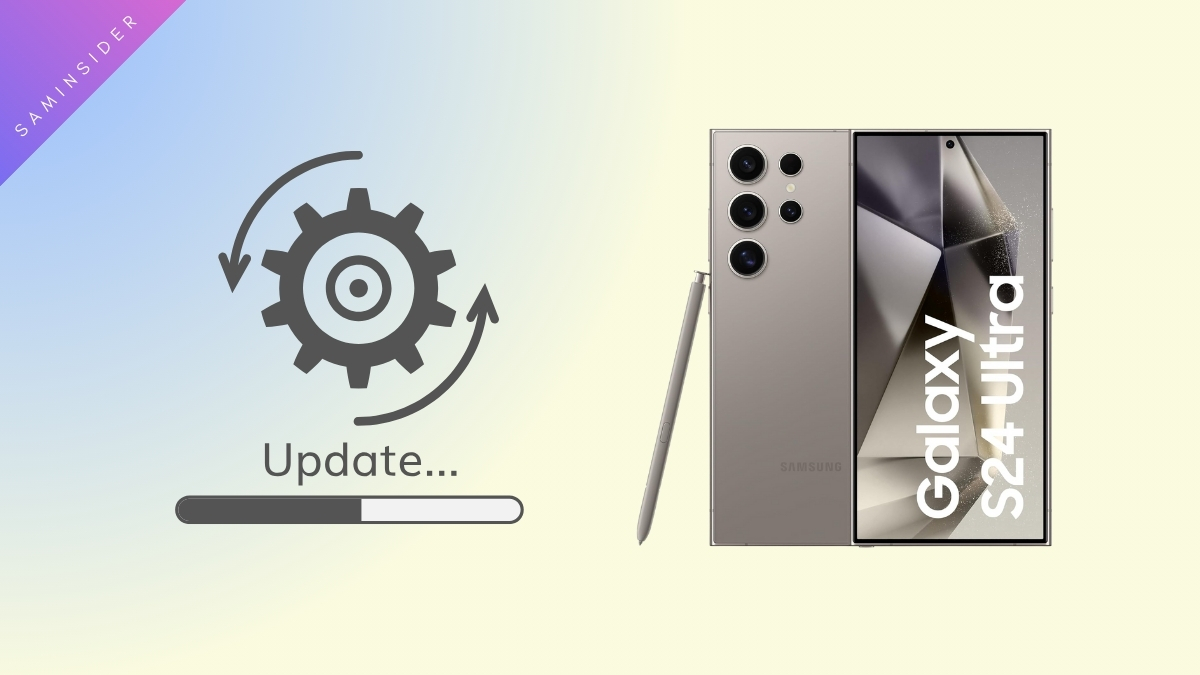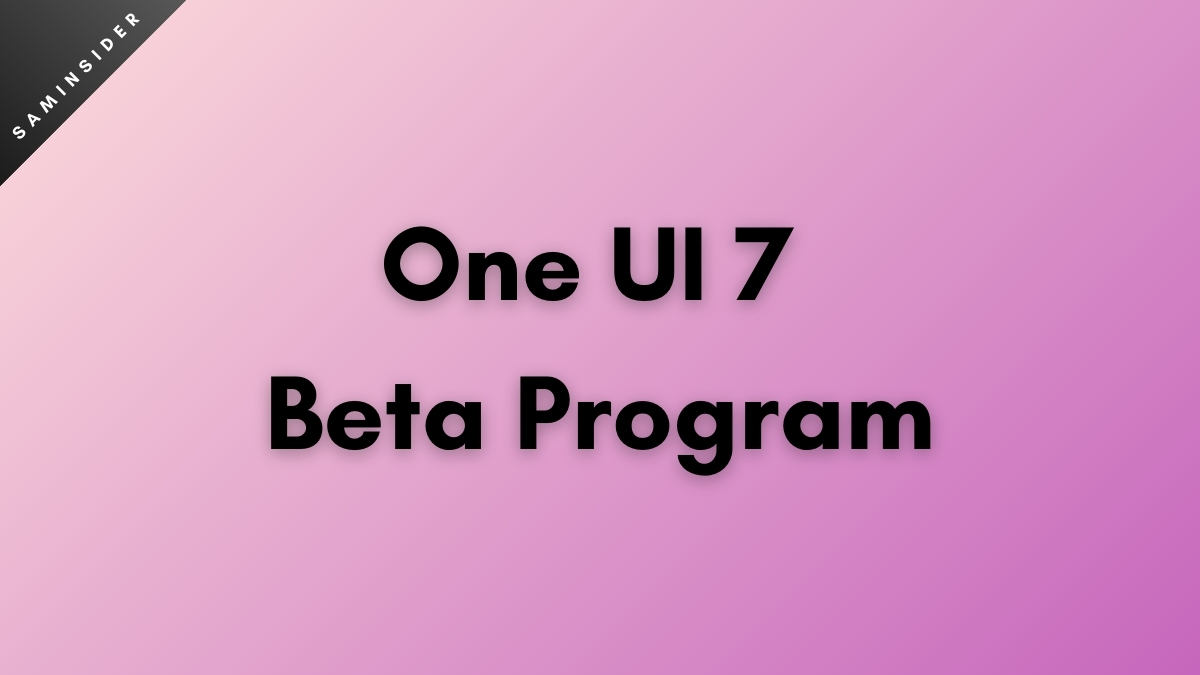We saw the official announcement of Samsung’s new One UI 6 software a few days ago. This software will make it to their flagships in September or October, and other phones will eventually get the update.
One UI 6 (Android 14) brings some meaningful functional updates. We have drag and drop and the predictive back gesture from Google’s end. The predictive gesture shows a preview of which app you’re swiping back into, and it’s an intuitive feature. It solidifies Android’s already massive lead in gesture navigation.
We also have better RAM management and the drag-and-drop feature. From Samsung, we have an entire overhaul to the Quick Settings panel. We also got new designs for the emojis and some new widgets too.
The older Quick Settings design had the date and time at the top left, six toggles, and a brightness slider. You could customize this with Goodlock modules. Instead, it’ll now show you Wi-Fi and Bluetooth connections.
The new Quick Settings design is one-hand-use friendly and is better for accessibility. There were many complaints from the community that One UI’s design language was bland and needed a design overhaul. Samsung is now changing the design in response. Here’s an image of One UI 6 Quick Toggles in high resolution.

You still have the date and time at the top left, but three buttons are at the top right. One opens the Settings app, one lets you customize the toggles, and one brings up the power menu.
There’s some dark Gaussian blur for the panels and some more blur behind that. There are new design representations for toggles like Sound, Airplane Mode, Flashlight, Location, etc. The icons turn white if you toggle them on and are gray when off.
Below this, you have the brightness slider, which also has options to go to Dark Mode or turn the eye comfort shield on or off. At the extreme bottom, you have two options: Device Control and Smart View/ mirror screen.
This improves the user experience because you can now conveniently access the quick toggles. A simple swipe down from the top right will invoke Quick Toggles, similar to how the control center works on iOS and MIUI. This adds functionality to the overall experience while maintaining form.
There’s also a new feature where you can choose a specific home and lock screen combination for Do Not Disturb, and this is pretty much the same feature as the Focus Modes from iOS 16.