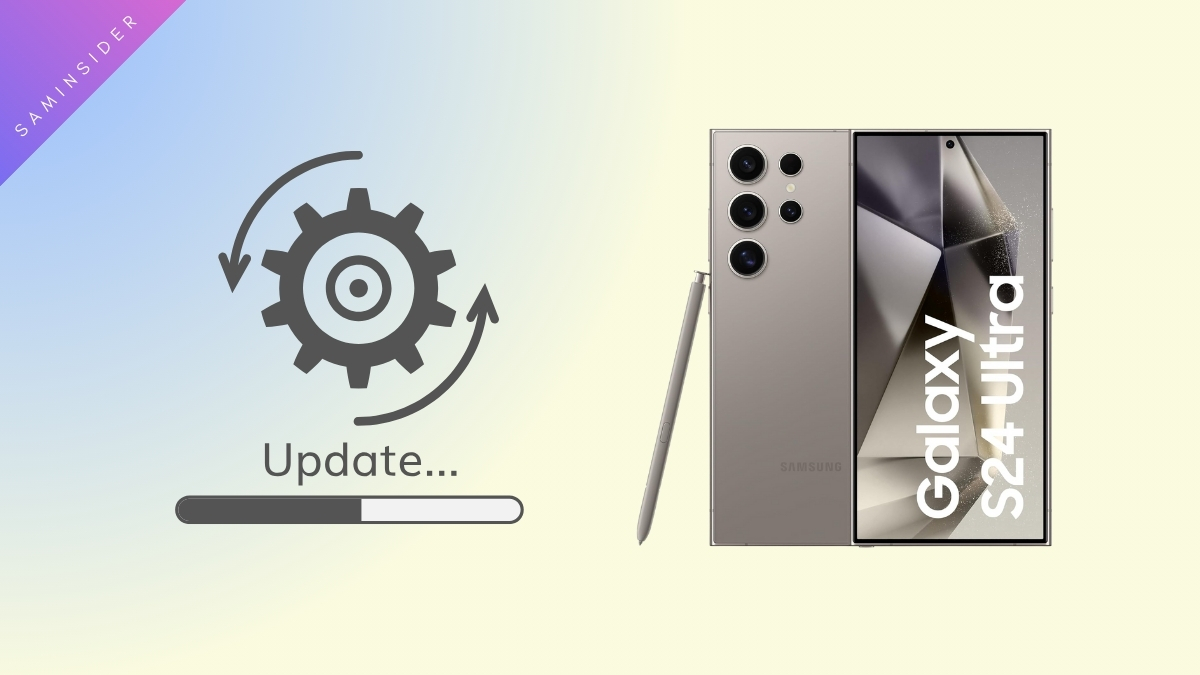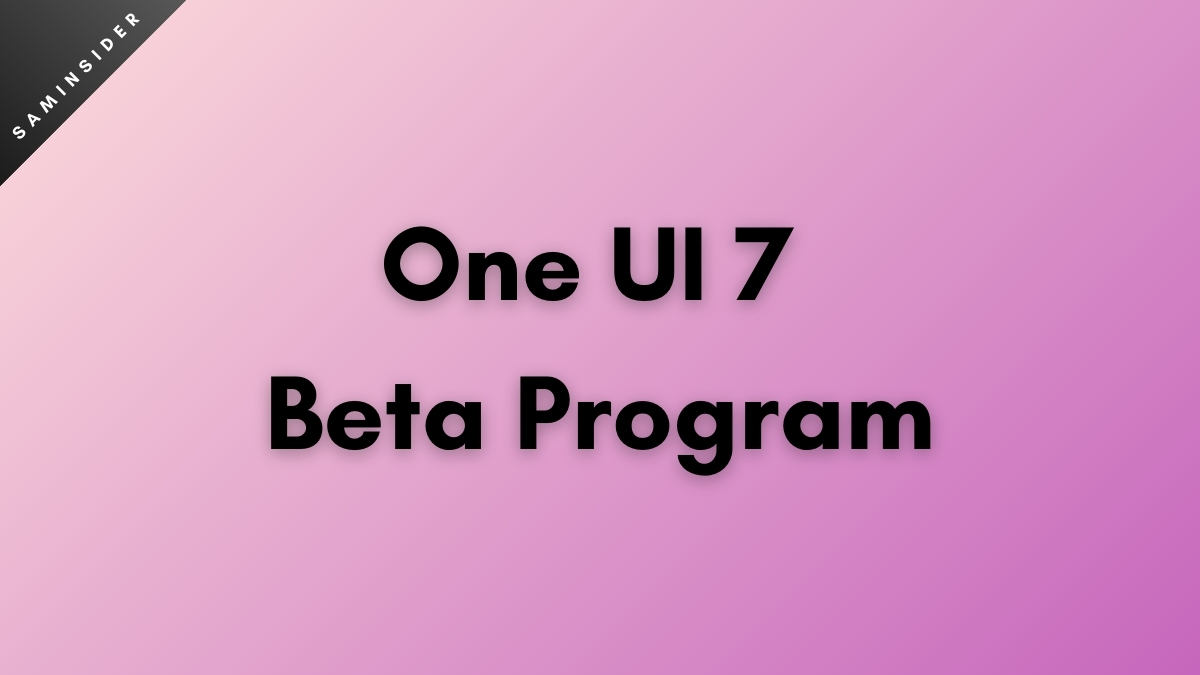Struggling with the issue of not receiving Text Messages in Samsung Galaxy S22, Well, you are not alone. It has been an annoying issue for a high-end device like Galaxy S22, as messaging is the essential functionality needed in our day-to-day activity. Fortunately, Samsung has been notified of the problem; hopefully, the next update might solve it. Meanwhile, you can try the standard troubleshooting method to restore it.
Don’t panic – there are several steps you can take to resolve the problem. Let us first identify the problem and then proceed with the appropriate solution. As issues like this occur not due to the developer’s end, there might be some other factor doing this.
Galaxy S22 can’t Receive Text Messages.
Troubleshooting the issue of not receiving Text Messages in Samsung Galaxy S22, here we have listed the probable causes of the problem.
- Bug after Security patch update:
Soon after the September security update of SAMSUNG GALAXY S22, many of the users reported MSG receiving problems. Even users using networks of major telecom companies like Verizon or T-Mobile encountered the same problem. A similar text messaging issue was reported for the S21 and S21+5G last year after the security patch update.
The only solution if this problem occurs is to fix the bug in the later available updates. The latest Samsung update found that the October Security Update had ended the bug and fixed it.
- Communication with the Cell Tower goes idle:
One of the causes of the issue mentioned might be the communication network going idle. Now, “idle” is a technical word used when your network is useless, or you could say that no data transmission works going on for a while. There might be various reasons for it, such as – due to several reasons, such as low user activity, network maintenance, or temporary disruption in the network service. So, in idle conditions, the text message you receive might take some time or never reach you. Do not worry; the solution to this is also simple.
- App or Phone Settings:
One of the other probable causes is that your Messaging app may read some of the users or unknown users in your blocking list. Or it might be that your settings are in that manner. Moreover, the app may also be filled up with old caches. In such cases, Learn how to clear these caches and get your text messages flowing again.
Also, check if you have enabled the “Do Not Disturb” mode. If yes, turn it off and try to resend it or check if you received the message.
- Physical Damage:
Your phone might survive the physical damage from the outside, but internally, there might be some dent/crack occurring in your system. Or it might be that liquid damage; confirm it by looking at the LDI sticker that changes color when exposed to moisture or liquid. It is typically located on the battery or within the battery compartment.
Let me add another possible case- check if your SIM card is correctly placed in the SIM slot. Physical damage or slight mishandling can cause the SIM to move from its position, resulting in connectivity issues.
- Network Coverage Issue:
Network issues might be negligible, but you must ensure you are in an excellent network coverage area. Moreover, remember that if you recently changed your carrier, you can face issues with receiving text messages on your old device. In that case, you must call the network provider to update your phone settings in their respective order.
- Account and Services:
You need to be sure that your account is Active. You must ensure that your bills are clear, as this might be another cause you are not receiving messages.

Ways to fix Galaxy S22 not receiving Text Messages Issue:
Time for the solution now; if you have identified the causes, then it’s good because you can proceed with the standard fixing step accordingly. Here are some quick standard operating procedures to restore the Messaging to normal.
Method 1: Keep your phone in AIRPLANE mode and wait a few seconds. Disable the AIRPLANE mode and check whether you receive the text message.
Method 2: If you are still facing the problem, then now it’s time for you to clear the caches of the SMS App. To do it, follow the steps-> Settings > Apps > Messages > Storage > Clear cache.
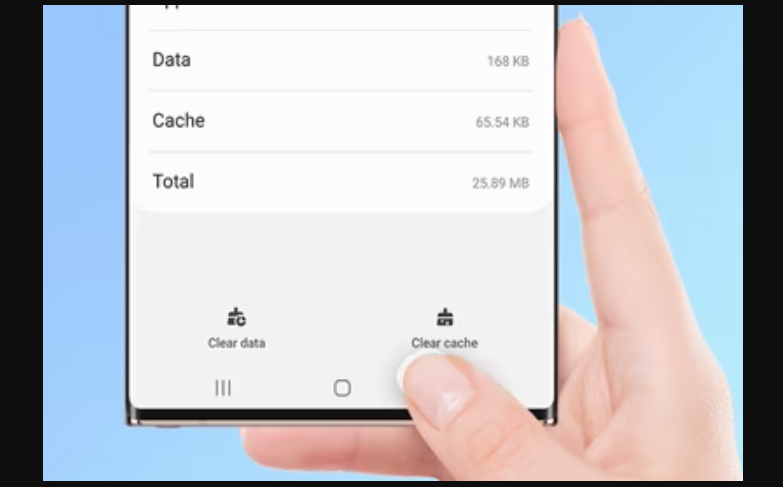
Method 3: If you still cannot receive messages on the S22 device, Switch the toggle of your SIM card on and off by going to Settings > Connections > SIM card manager. Please turn off the SIM card, wait a few seconds, and then turn it back on again. Try restarting your device again to see if the problem has been resolved.
Method 4: If you still cannot troubleshoot the problem, try force restarting your phone. To do it, ->Press and hold the Volume Down button and the Power key for a few seconds until your device shuts down and turns back on. When it turns back on, release both keys and let your phone finish booting up.
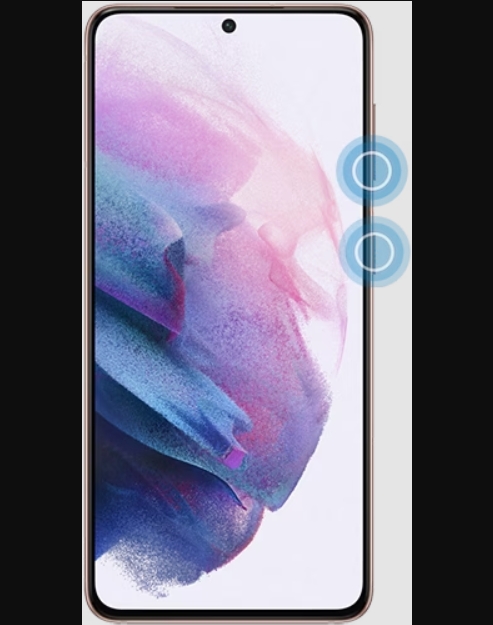
Suppose you have tried all the troubleshooting steps and still cannot receive text messages on your Samsung Galaxy S22. In that case, calling your network carrier’s customer service helpline and explaining the issue is advisable. They may be able to guide you properly to restore your messaging process.