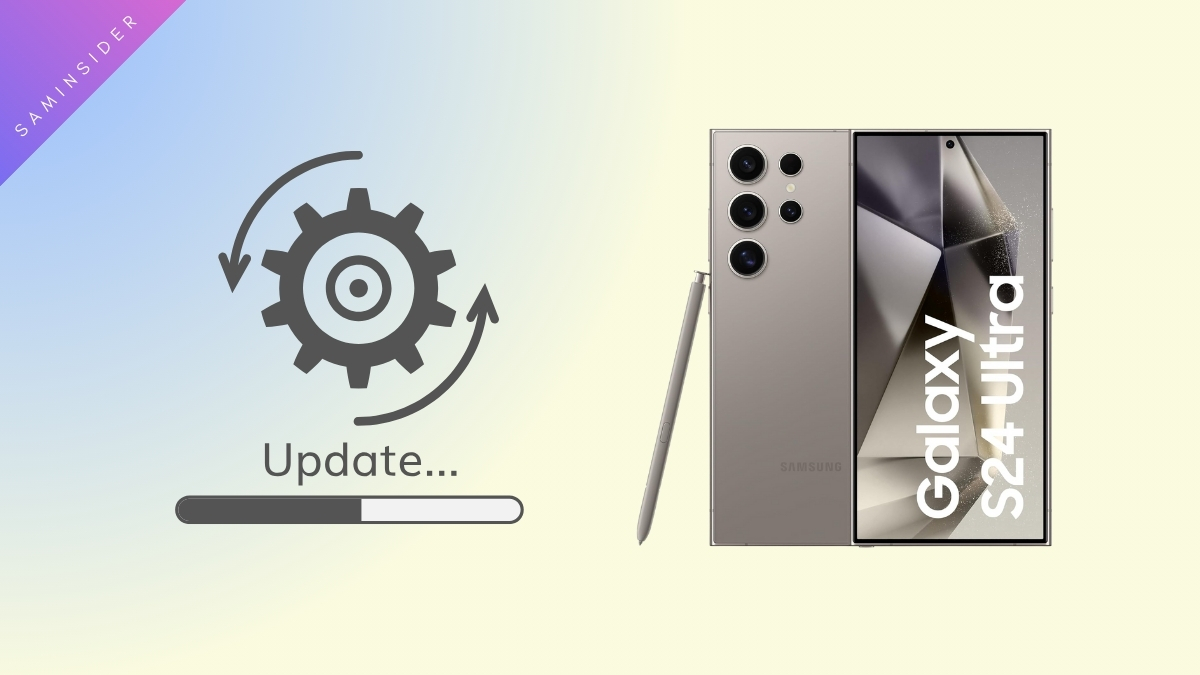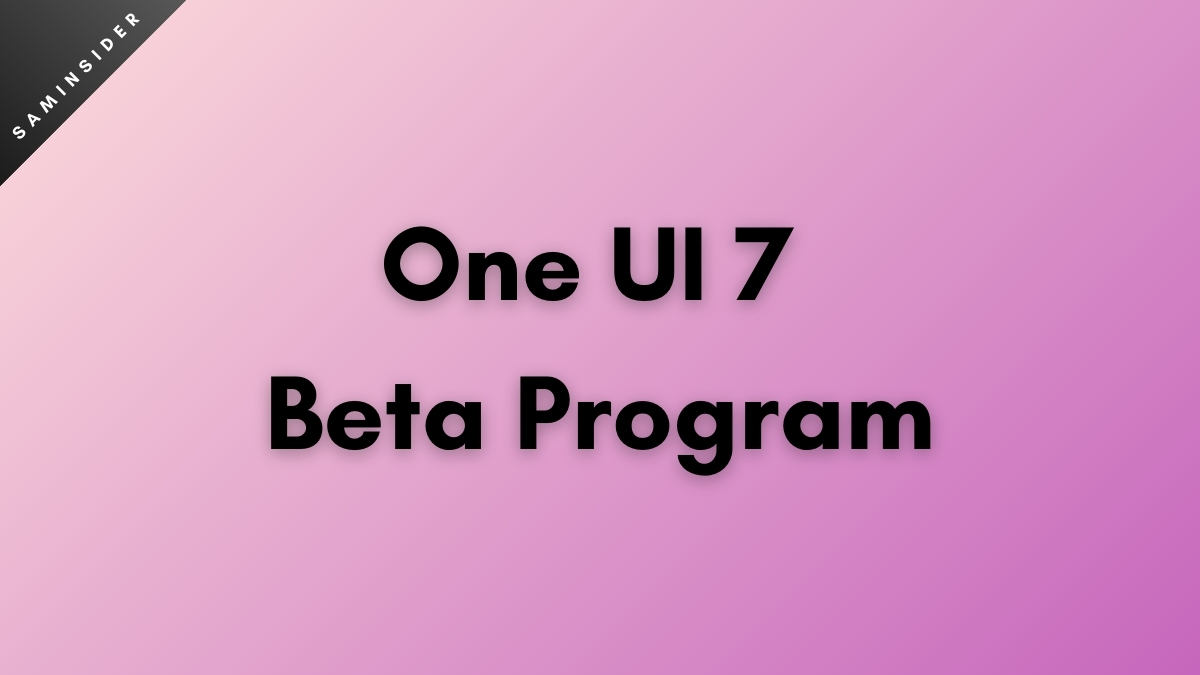In today’s digital age, protecting your data and devices from potential vulnerabilities is the utmost priority. Well, if you are one of the Samsung users, then it’s good. As a prominent smartphone manufacturer, Samsung takes your device security seriously and provides regular updates to protect Galaxy phones, tablets, and other devices from unknown threats and risks.
The Tech giant provides timely firmware security updates, including patches for Android OS-related security issues released by Google and Samsung-specific security issues. These updates were available monthly, quarterly, and Biannually (Twice a year) for selected Samsung devices listed below.
Samsung Devices launched in 2019 or later are supported with firmware security updates for a minimum of four (4) years after their global launches, while select newer devices receive up to five (5) years of security updates. These regular updates may contain security patches, bug fixes, and other improvements to keep your device running smoothly and securely.
Apart from the phones, Samsung also releases regular security updates for wearable devices and mobile applications, which are available through official app marketplaces, including Google Playstore and Galaxy store.

Samsung April 2023 Security Patch Update Status
Currently, some regions have received April 2023 updates for the following devices:
Galaxy S22 Series
- Firmware version: S90xU1UES2CWCC
- Being rolled out in the US (Unlocked)
Galaxy A53
- Firmware version: A536U1UEU4CWC4
- Being rolled out in the US (Unlocked)
Galaxy A52
- Firmware version: A525MUBS5DWC1
- Being rolled out in several regions
Galaxy S20
- Firmware version: G98**XXSGHWCF
- Being rolled out in Brazil, Bolivia, Trinidad, and Tobago
Galaxy S23 Series
- Firmware version: S91xBXXU1AWC8
- Being rolled out in Europe
Galaxy Z Fold 4
- Firmware version: F936U1UES2CWC9
- Being rolled out in the US (T-Mobile)
Galaxy Z Flip 4
- Firmware version: F721U1UES2CWC9
- Being rolled out in the US (T-Mobile)
Galaxy A71 5G
- Firmware version: A716BXXS7FWC1.
- Being rolled out in Saudi Arabia and the UAE.
Note: We will update this section to provide you with the latest information on the April 2023 security rollout.
Samsung Device Security Update Schedule
Dealing with obsolete security updates is a nightmare, and waiting for Samsung’s security update schedule for Android devices can be frustrating. However, Samsung understands the security and privacy of its users and provides scope for security updates on its official site. And regularly give Security Updates, which they arrange in their schedule list.
You should know this Samsung’s proper schedule of security updates which they made available on their official website. Please don’t compromise your Samsung device security updates; check them regularly. Below are the listed models of Samsung based on monthly, quarterly, and Biannually update basis.
Galaxy Models that are eligible for monthly Security updates
Samsung devices that receive monthly security updates include flagship devices and some mid-range and budget devices; they are listed below-
- Galaxy Z Fold2, Galaxy Z Fold2 5G, Galaxy Z Fold3 5G, Galaxy Z Fold4, Galaxy Z Flip, Galaxy Z Flip 5G, Galaxy Z Flip3 5G, Galaxy Z Flip4, W23, W23 flip
- Galaxy S20, Galaxy S20 5G, Galaxy S20+, Galaxy S20+ 5G, Galaxy S20 Ultra, Galaxy S20 Ultra 5G, Galaxy S20 FE, Galaxy S20 FE 5G, Galaxy S21 5G, Galaxy S21+ 5G, Galaxy S21 Ultra 5G, Galaxy S21 FE 5G, Galaxy S22, Galaxy S22+, Galaxy S22 Ultra, Galaxy S23, Galaxy S23+, Galaxy S23 Ultra
- Galaxy Note20, Galaxy Note20 5G, Galaxy Note20 Ultra, Galaxy Note20 Ultra 5G
- Enterprise Models: Galaxy A52, Galaxy A52 5G, Galaxy A52s 5G, Galaxy A53 5G, Galaxy Xcover5, Galaxy Xcover6 Pro
Galaxy Models that are eligible for quarterly Security updates
- Galaxy S10, Galaxy S10+, Galaxy S10e, Galaxy S10 5G, Galaxy S10 Lite
- Galaxy Note10, Galaxy Note10 5G, Galaxy Note10+, Galaxy Note10+ 5G, Galaxy Note10 Lite
- Galaxy A40
- Galaxy A22, Galaxy A22e 5G, Galaxy A22 5G, Galaxy A32, Galaxy A32 5G, Galaxy A72, Galaxy A82 5G
- Galaxy A03, Galaxy A03s, Galaxy A03 core, Galaxy A13, Galaxy A13 5G, Galaxy A23, Galaxy A23 5G, Galaxy A33 5G, Galaxy A73 5G Galaxy A04, Galaxy A04s, Galaxy A04e, Galaxy A14 5G
- Galaxy M21 2021, Galaxy M22, Galaxy M32, Galaxy M32 5G, Galaxy M42 5G, Galaxy M52 5G, Galaxy M62, Galaxy M13, Galaxy M23 5G, Galaxy M33 5G, Galaxy M53 5G, Galaxy M04
- Galaxy F22, Galaxy F42 5G, Galaxy F52 5G, Galaxy F62, Galaxy F13, Galaxy F04
- Galaxy Tab A7 Lite, Galaxy Tab A8, Galaxy Tab Active Pro, Galaxy Tab Active3, Galaxy Tab Active4 Pro
- Galaxy Tab S6 Lite, Galaxy Tab S7, Galaxy Tab S7 FE, Galaxy Tab S8, Galaxy Tab S8+, Galaxy Tab S8 Ultra
Galaxy Fold, Galaxy Fold 5G, W22 5G - Enterprise Models: Galaxy A50, Galaxy XCover4s, Galaxy Xcover FieldPro, Galaxy Xcover Pro
Galaxy Models that are eligible for Binanual Security updates
- Galaxy A10, Galaxy A10e, Galaxy A10s, Galaxy A20, Galaxy A20e, Galaxy A20s, Galaxy A30, Galaxy A30s, Galaxy A50s, Galaxy A60, Galaxy A70, Galaxy A70s, Galaxy A80, Galaxy A90 5G
- Galaxy A01, Galaxy A11, Galaxy A21, Galaxy A21s, Galaxy A31, Galaxy A41, Galaxy A51, Galaxy A51 5G, Galaxy A71, Galaxy A71 5G
- Galaxy A02, Galaxy A02s, Galaxy A12, Galaxy A42 5G
- Galaxy M10s, Galaxy M30s, Galaxy M40, Galaxy M01, Galaxy M11, Galaxy M21, Galaxy M31, Galaxy M31s, Galaxy M51
Galaxy M12 - Galaxy F12Galaxy Tab A 8 (2019), Galaxy Tab A 10.1 (2019), Galaxy Tab A with S pen, Galaxy Tab A 8.4 (2020), Galaxy Tab A7
- Galaxy Tab S5e, Galaxy Tab S6, Galaxy Tab S6 5G, Galaxy Tab S7+
- W20 5G, W21 5G
Samsung Wearable Models for Quarterly Security Updates:
Samsung not only committed to security updates for its Phones but also put its interest in other devices like wearable watches and developed monthly security updates for them. Here are some of them mentioned below-
- Galaxy Watch4, Galaxy Watch4 Classic
- Galaxy Watch5, Galaxy Watch5 Pro
When will my Samsung Phone Get a Security Update?
Samsung has not always been successful in keeping its promises or commitments to a timely update for every flagship phone. Even though it stumbled in the past, they have still shown commitment to improving its products and services, particularly regarding security updates. Samsung understands the importance of the updates and consistently provides regular security updates to fix vulnerabilities.
You can rest assured that these updates will eventually be included in the most updated security patches. However, it’s important to note that delivery time may vary depending upon the region you belong to for a specific model of devices. You might find your devices in the monthly updated list, but they may be added in future updates whenever they are available.
Being a prominent tech giant Samsung also fumbles to keep its word while providing regular security updates. So it is difficult to predict an exact date or time for when updates will be released.
For the newly launched Samsung, you can be assured that the security update can be received timely as scheduled. However, after the few timely updates soon after hitting the markets, it delayed the next updates or updates only when required.
How soon can you expect an update on your Galaxy device?
As mentioned above, if you own a Samsung device in 2019 or later, you can expect to receive firmware security updates for at least 4 years after the global launch. So you are secure from potential threats by regular four-year updates on the schedule shared above.
However, Suppose you own the latest Samsung device. In that case, you are lucky enough because Samsung has committed to providing firmware security updates for up to five years following the device’s global launch.
Will I receive a notification for the latest update?
Yes, you will receive a notification for any updates if you have signed in to Samsung. Moreover, if your Samsung Device is set in automatic mode, it will receive security updates automatically when the patches are released in your country. However, you can check updates manually on your device for regular updates using the following steps-
- Open your phone settings
- Scroll down and look for “Software updates.”
- Tap “Download updates manually” ( it may be shown as “Download and Install.”
Note: If your device is of the Older model, then Software updates can be found in the “About Device” section in the Settings.
Reminding you again that the availability of security update support may vary by device and market; you can always rely on the official information of Samsung.