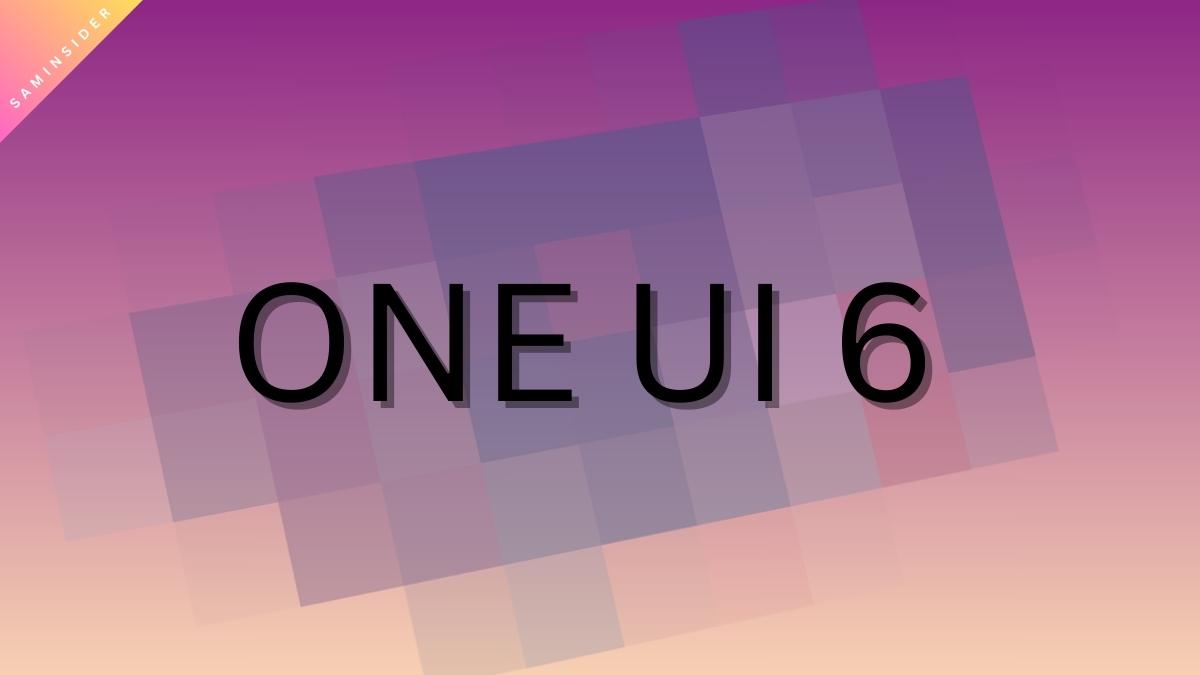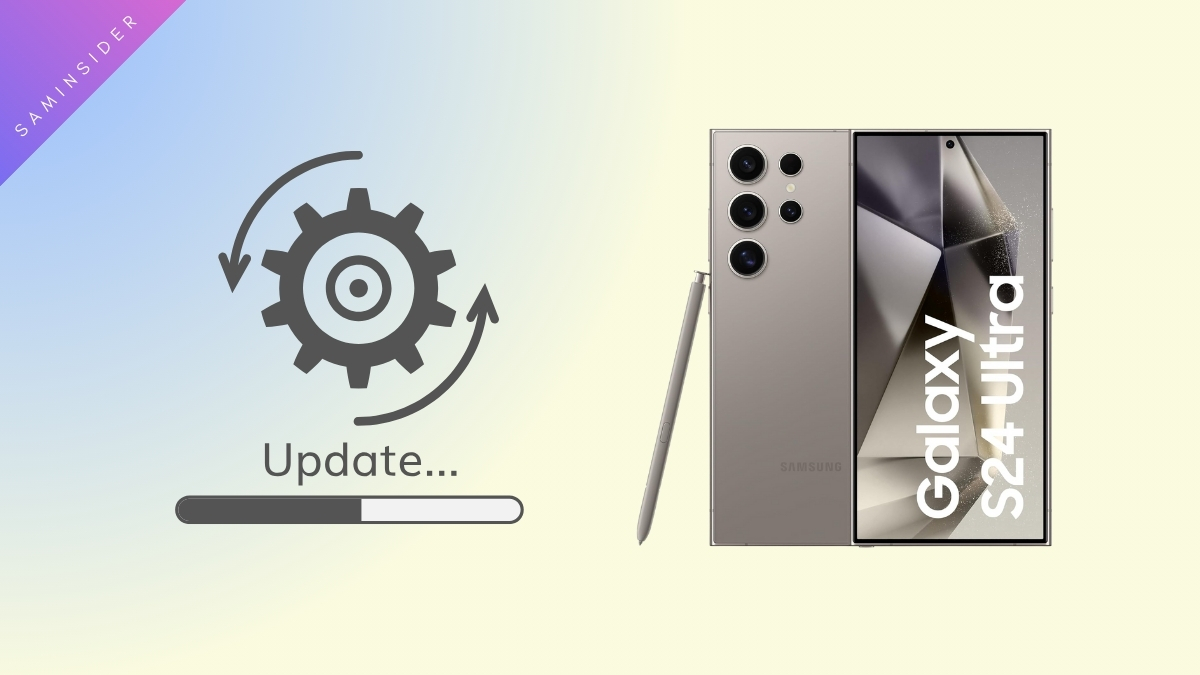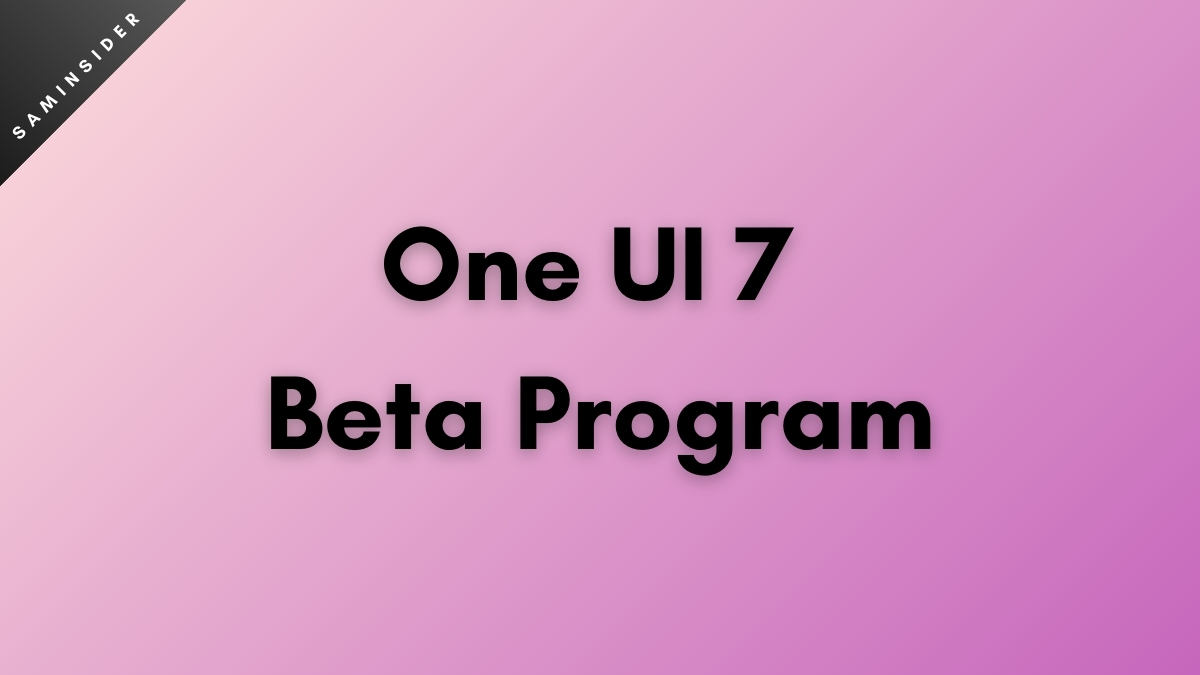One UI 6 was released for Samsung phones recently, and there are already inherent problems with screen burn-in. We’re not sure whether this is permanent display burn-in or temporary image retention. There are many reports online that several One UI 6 users have a problem with screen burn-in.
It’s very odd for a software update to cause such hardware damage. OLED displays have a lot of benefits, but they’re prone to burn-in, where an area or outline of the screen stays- causing discoloration in the area. The pixels are permanently burned. To combat this, companies have several moving software elements that prevent burn-in. If elements on the screen aren’t constant, it reduces the chances of burn-in.
Normally, One UI does this for both the navigation bar and the status bar. After the One UI 6, there’s probably an overlook from developers. As a result, the pixel shift feature that prevents burn-in is no longer working for the status bar. The status bar icons are remaining constant on the screen, causing burn-in problems. We hope most of these issues are temporary since continuously changing the image might make it go away. The pixel shift still works fine for the navigation bar.
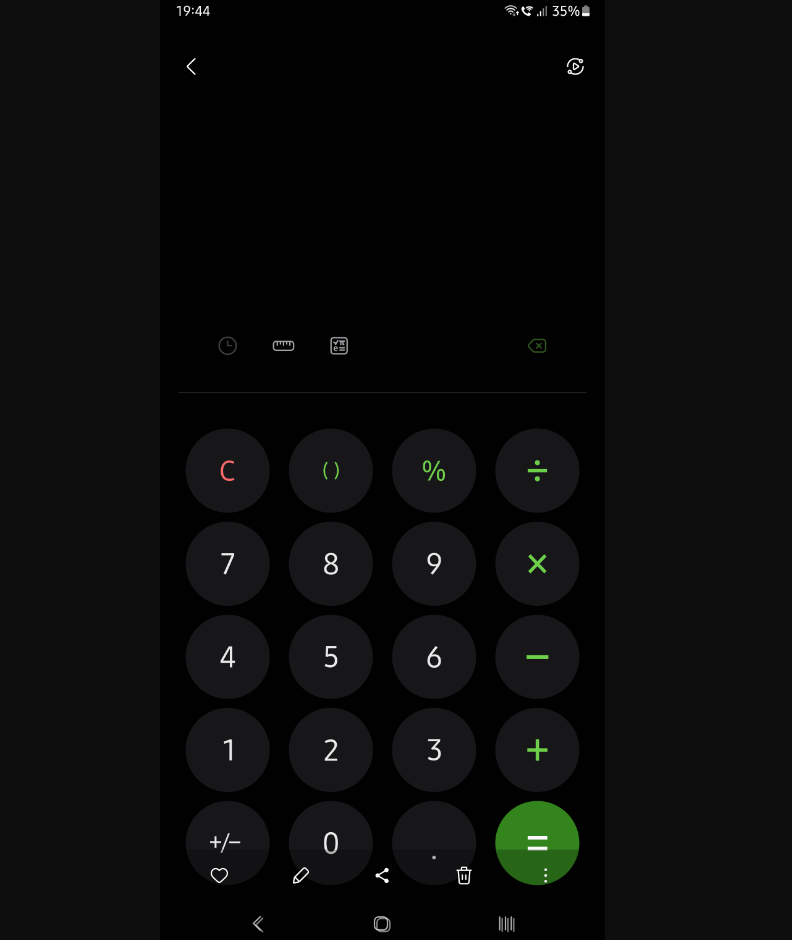
Here’s how you can check whether the status icons are shifting positions on your device:
- Take a screenshot where you can see the status bar.
- Rotate the screen from portrait orientation to landscape orientation about five times.
- Now, open your Gallery app and observe the positions of the status bar.
If the status bar is moving properly, you don’t have this bug, and there’s nothing to worry about on your unit.
If it doesn’t move, it is most definitely a bug with the software. The pixel shifting feature to prevent burn-in is malfunctioning. Samsung hasn’t acknowledged or confirmed this problem yet, but we hope they swiftly address this with an update. The number of reports is large, but we’re not sure whether the scale is large enough for Samsung to consider as a priority. If you are sure that you have permanent discoloration already, an update cannot fix this. You’ll have to visit an official service center and get a display replacement.