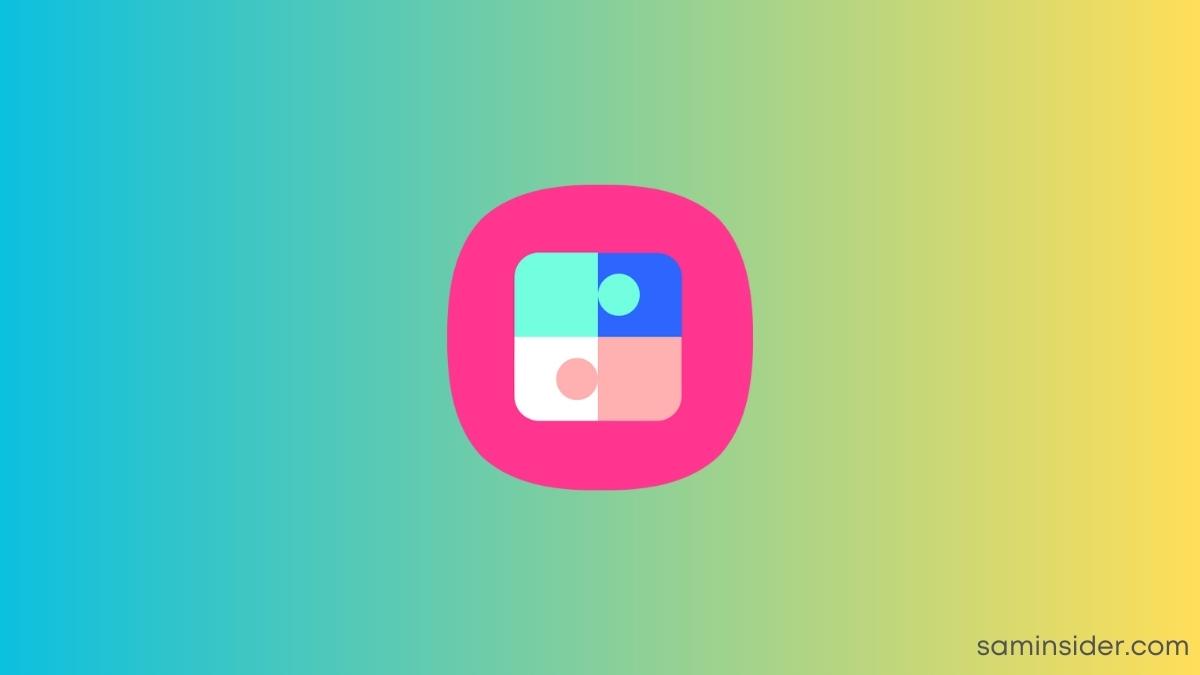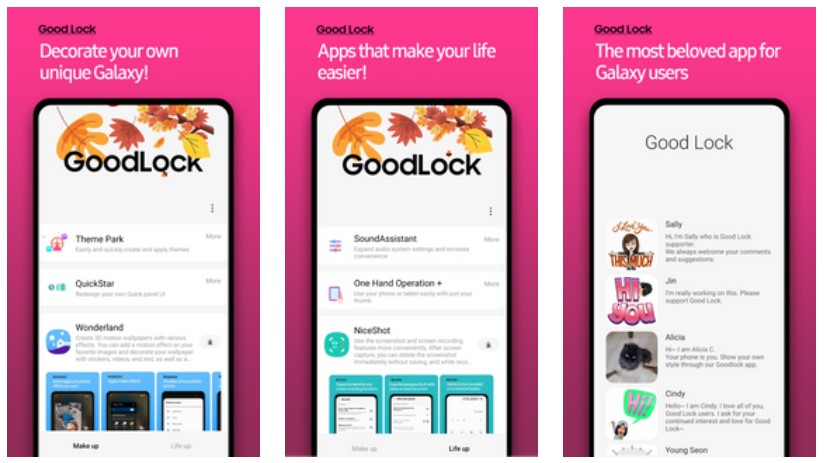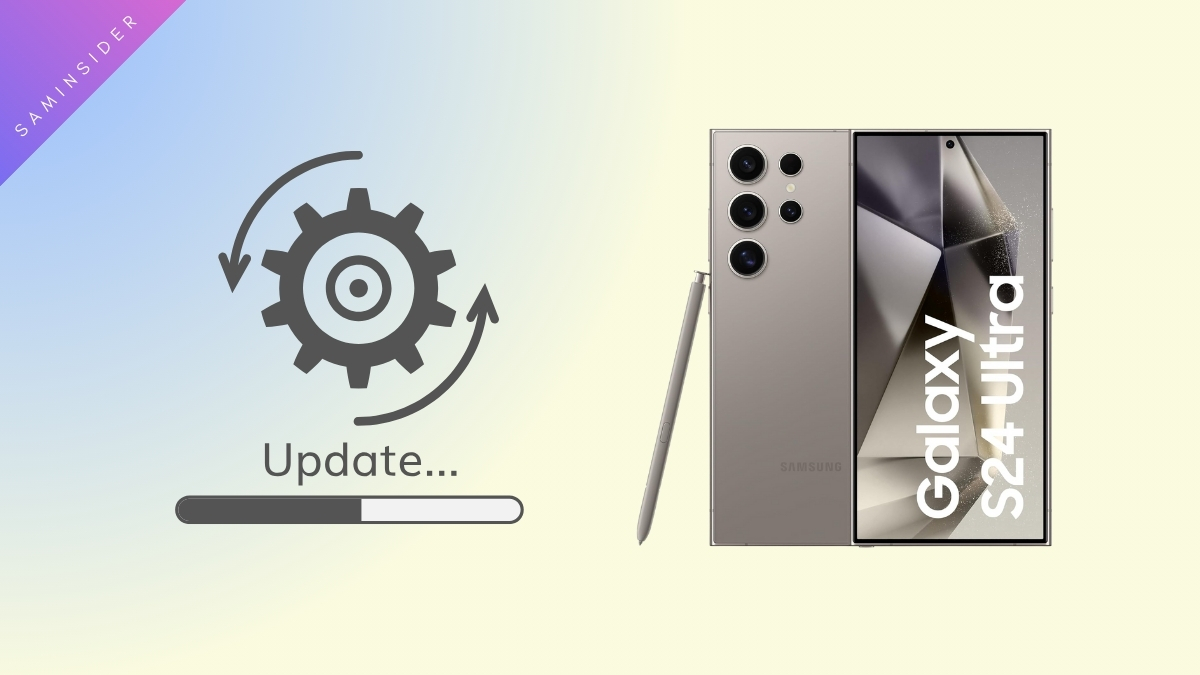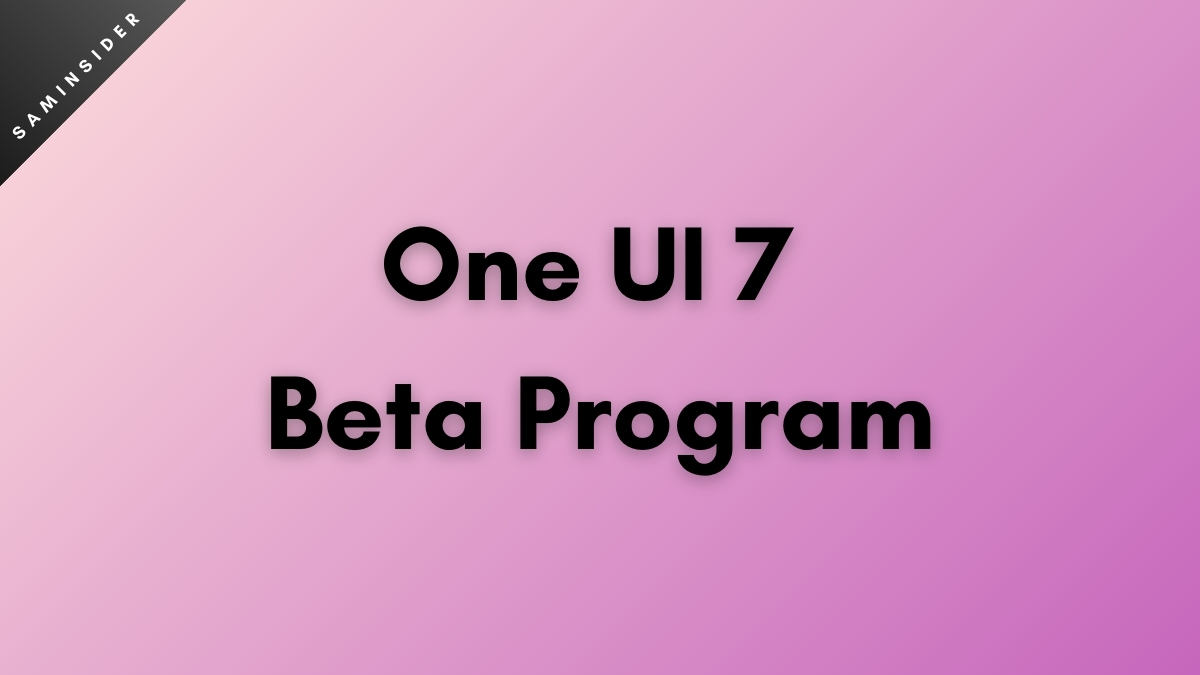Are you missing QuickStar, Clock Face, and Notistar in your Good Lock App? If you love customizing your phone UI to give it a personal look, you must dive into the GOOD Lock App. You can have the control to customize everything in the context of the looks of your device. From a minor lock icon to the way they need to appear can be customized. Boundless features are unleashed every time in their latest version with high-level appearance and functionality improvement. But the newest version of the Good Lock app is missing out on some of the popular modules. In this article, we cover the solution to it.
The latest version was released last December 2022. You will require a minimum Android 8.0 (Oreo) version to support Good Lock App. However, this advanced customization feature is limited to some regions only. Countries like the USA, Canada, South Korea, the UK, India, Malaysia, Thailand, Singapore, and some European Countries can easily enjoy this mesmerizing feature on their device. The reason behind Samsung doing this is unknown, but hopefully, the company will make it available for Samsung fans worldwide.
Fix is available now for not showing Good Lock Module:
Samsung’s Good Lock App unlocks loads of mind boggling customization features for your Galaxy Phone. Not only phones Samsung tablets variant can too enjoy the Good Lock app. If you enjoy customizing your device to give a personalized touch, then Good Lock App gives you unlimited and free features. The App can be available from the Galaxy App Store, and its first version was released in 2016. It was launched to customize only the lock screen, notification panel, and some recent app screens. Now it takes to another level of customization control.
The Good Lock App’s modules, like Quickstar, Notistar, Clock Face, etc., have not been shown recently. The case differs if you have a less compatible device and sideload the App. Also, if you have used VPN to install the App on your device, it may cause you a problem as Samsung Good Lock App is limited to some countries only. It was unclear again why the issue occurred, and a couple of modules from the App got missing.
But recently Good Lock Support Team, in reply to a member of the Community Forum, says the rectification has been done. In response, Good Lock Moderator also apologized for the inconvenience. According to the moderator, due to an unexpected error in the Galaxy Store, the Good Lock app faces such kind of problem and does not usually download. However, the team quickly resolved the issue and recovered from the unexpected error.
Steps to Download / Update Good Lock App in your Country:
This missing out is only limited to South Korean Galaxy users or other countries with the same issue; it is unclear. If you face a problem, the only solution is to update your App again. In the latest update, version 2.2.04.63, you may find in the update info saying that some bug fixes. So you can uninstall and download the App from the Galaxy Store or update the Good Lock app if any update is available.
- Go to Galaxy Store
- Search for GOOD Lock App
- Tap and download the App
- Once done, open the App and download the module as per your choice
- And enjoy the customization
Now users from other regions where the App is unavailable can use VPN to install the App. The Good Lock app is gradually expanding the boundary to reach the maximum number of Galaxy Users. As of now, you can use VPN to install it. Following are the steps below-
- Download any VPN app from Google Play Store and Install it.
- Now clear the Storage data. To do that-
- Tap and hold the Galaxy Store app and go to App info.
- Click on the Clear Cache and Data
- Now, using your VPN app, choose a location from the U.S.A. or any other available location.
- Open the Galaxy Store app.
- Search for Good Lock
- Download the App and Install it
- Open the App, and download your modules.
- Now, You can customize your Galaxy device.
That’s all for today!