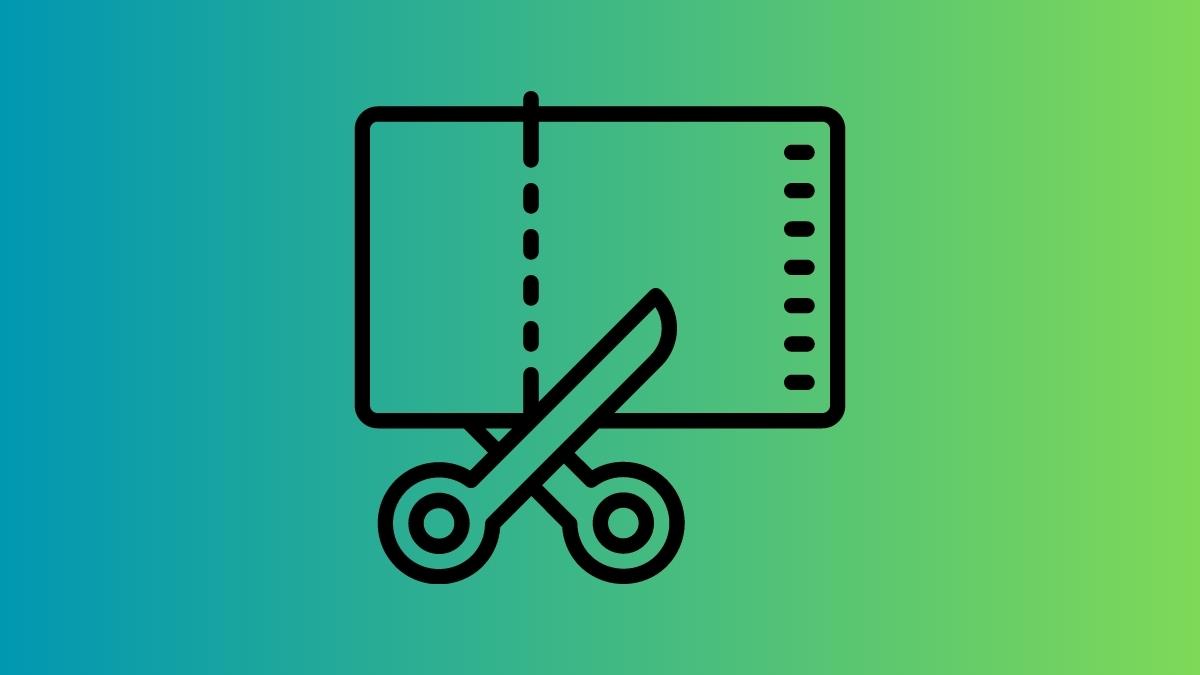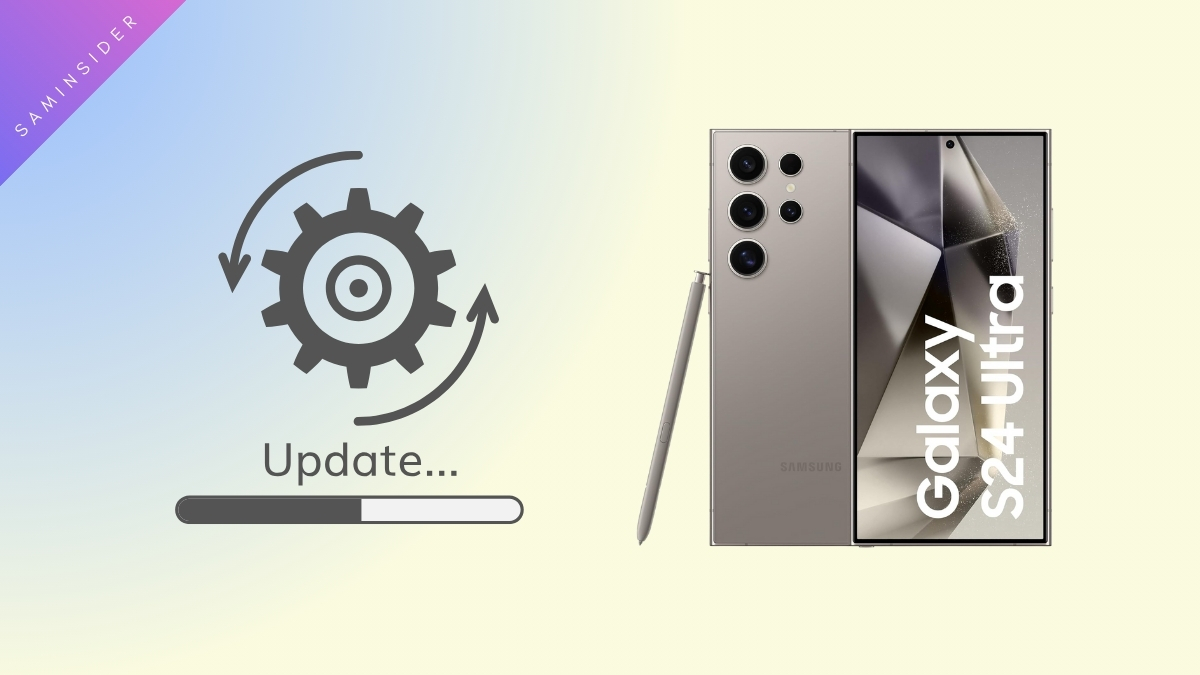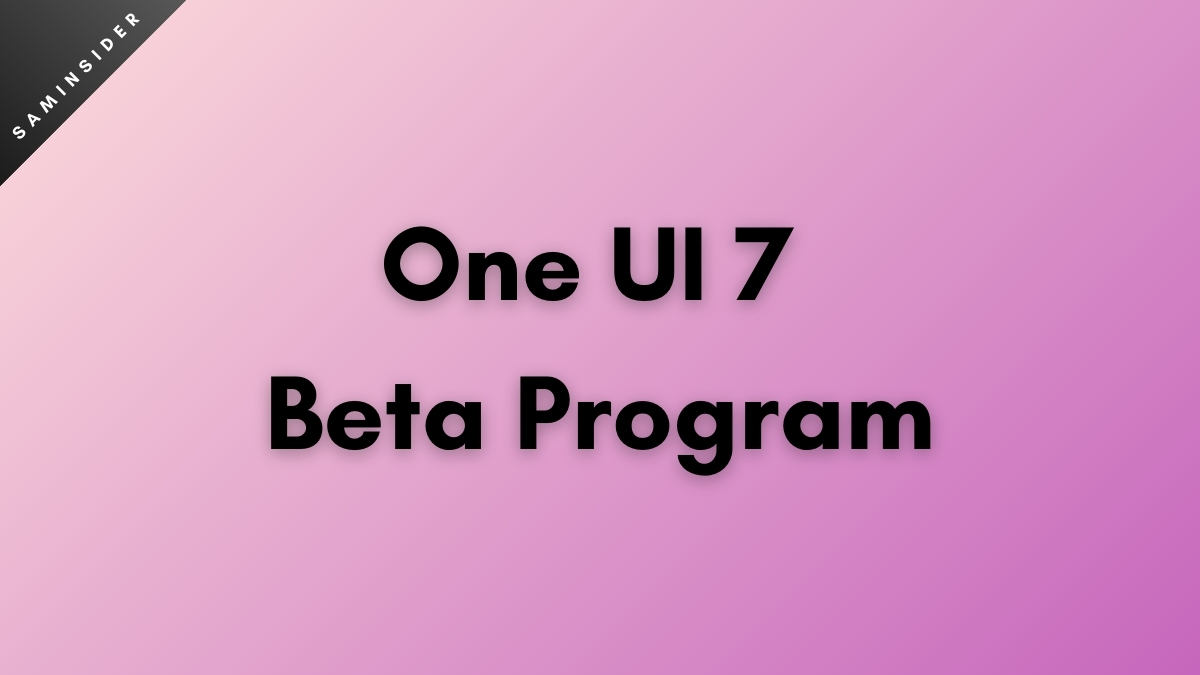Since Samsung Electronics introduced AI technology to their Galaxy Cameras, new features have evolved in each update. Similarly, the Image Clipper feature is in trend nowadays. Unfortunately, this feature is available now only for Galaxy S23 series phones.
Initially, it was predicted that those who receive User Interface 5.1 would be able to enjoy the Image Clipper features. But that is not the case; even though most flagship phones receive the One UI 5.1 update, this exclusive Gallery tool is not introduced.
Eventually, users start flooding unsatisfied posts about the features on Reddit, Twitter, etc. A few AI algorithms govern this smart Gallery feature. So people also assume that most Galaxy phones with AI cameras will receive Image clipper features.
Some users on Reddit also post that they receive the image clipper features simply by updating the Samsung Gallery App. Moreover, one of the tech-loving Twitter users, @GaryeonHan, in his tweet, gives a hint of the eligible phones that might receive the Image Clipper features soon.
Image Clipper 기능 지원 예정 기종
S22, S21, S20, N20 시리즈
ZFold4, ZFlip4, ZFold3, ZFlip3, ZFold2, ZFlip5G, ZFlip— 한가련 (@GaryeonHan) February 15, 2023
Replying to a comment (by @Nicenicknj52179) on this tweet @GaryeoHan says that the Korean variant of the below-mentioned phone has started supporting the Image Clipper Tool after the April Updates. In addition, he also mentioned that the update might need both OS and Samsung Gallery app Updates to support the tool.
These Galaxy phones will get the Image Clipper feature
- Galaxy S22 series
- Galaxy S21 series
- Galaxy S20 Series
- Galaxy Note 20 Series
- Galaxy Z Fold 4
- Galaxy Z Flip 4
- Galaxy Z Fold 3
- Galaxy Z Flip 3
- Galaxy Z Fold 2
- Galaxy Z Flip 5G
- Galaxy Z Flip
What is Image Clipper Feature?
Let’s now have a few handy information about the trending tool. This feature is not new to most users, as we have encountered these great features before. We often wanted a specific object from an image to be dragged out and used that object as a png image. To do so, we have to use either Photoshop or other apps.
But with the Image Clipper feature, you can go to the image and tap the specific object in the image for a few seconds, and it will automatically provide you with the PNG image.
— 한가련 (@GaryeonHan) February 15, 2023
Now it’s up to you if wanted to save it or share it or copy it to the clipboard for later use. The noteworthy point is that the image clipper feature allows users to crop images easily from video. But to do so, users have to pause the video and tap the specific image wanted to crop.
Isn’t it Amazing? Because most of the time, people wanted the features to remove the background or to drag the cropped image to another image. In other words, we can use Image Clipper features in several ways.
However, compared to Samsung, this feature is inbuilt into the iPhone and is more advanced than Samsung. Users of iPhone can even drag the cropped photo over other apps easily and faster without splitting the screen or minimizing it. But we can expect the Image Clipper feature to be in-built on the latest upcoming Samsung phones and more advanced than iPhone. What do you think about it? Let us know in the comment section!