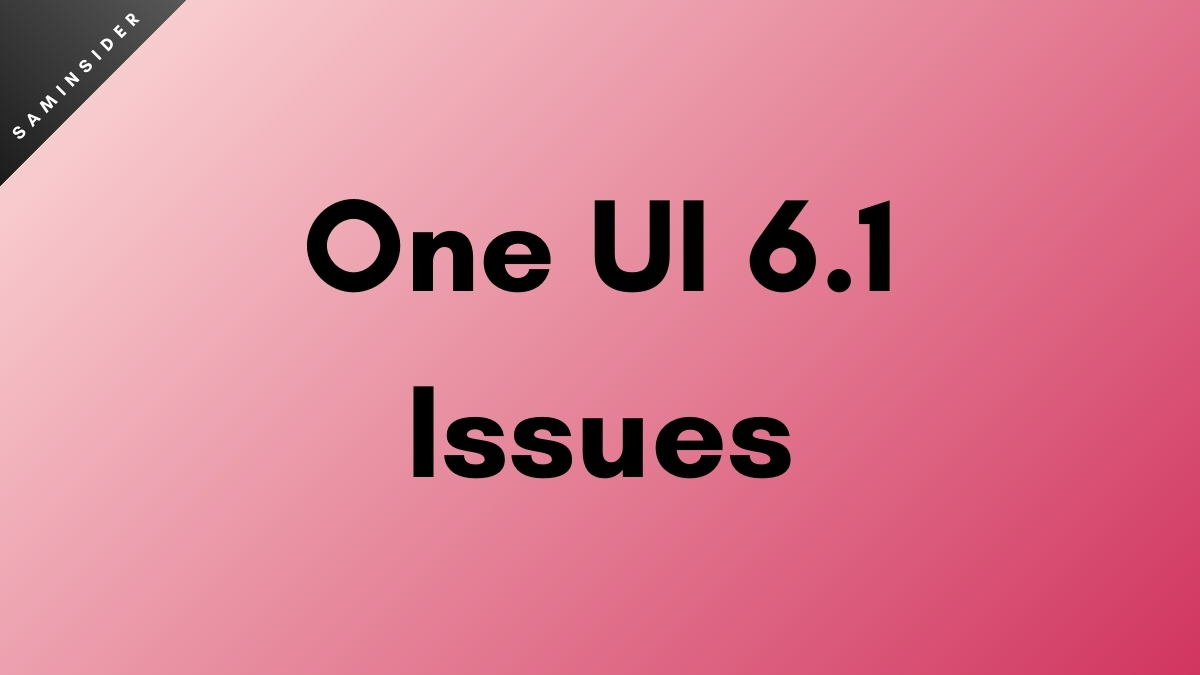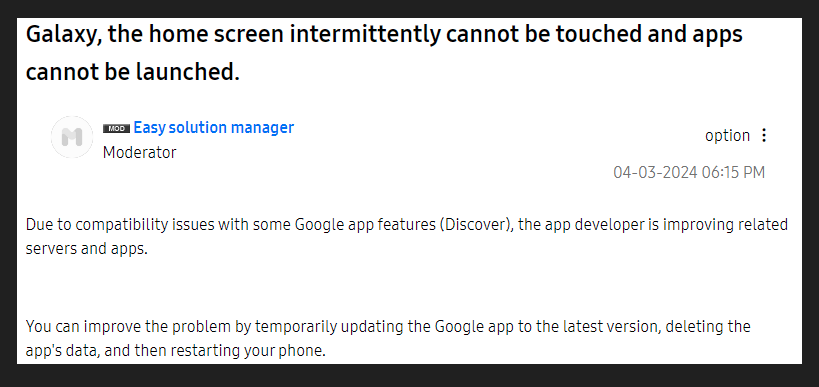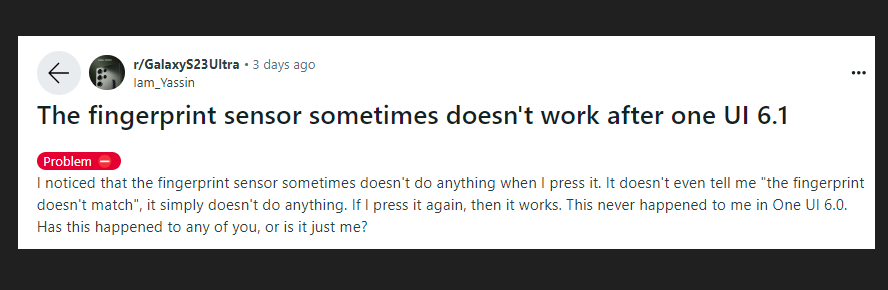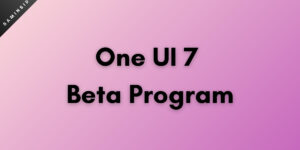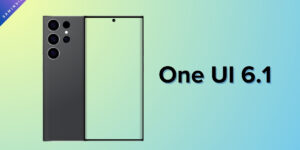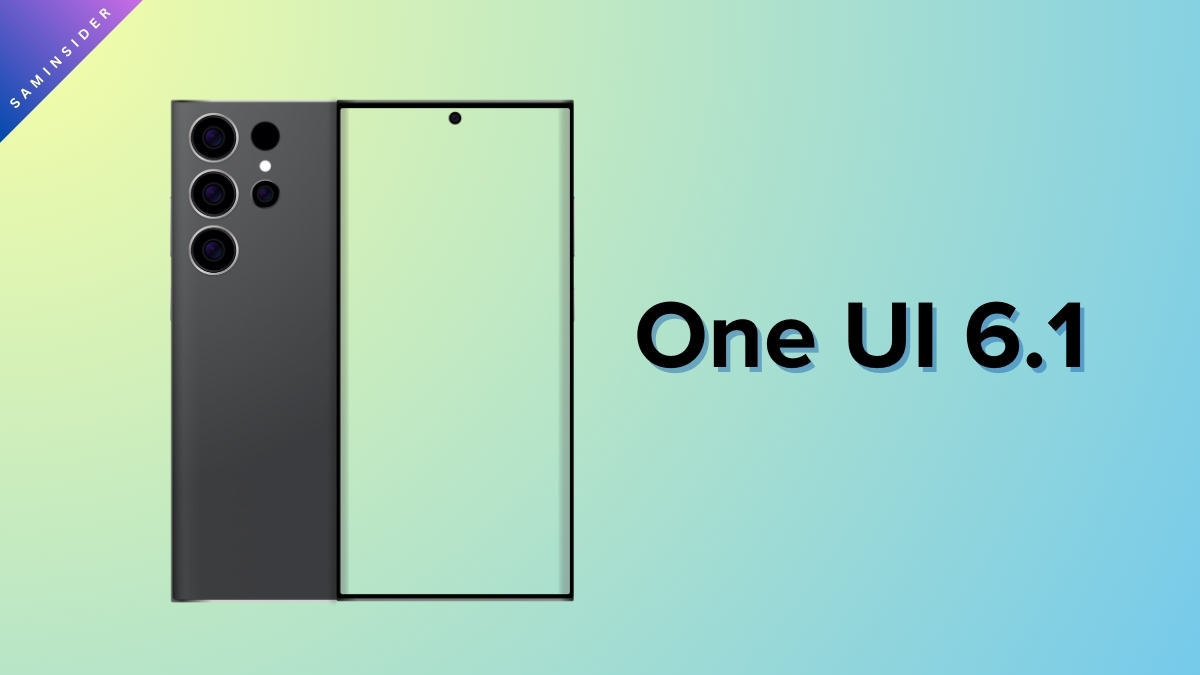Samsung is known for consistent, high-quality software updates that improve the user experience. However, sometimes updates go wrong, and the software experience gets very buggy. This is primarily because of oversights from developers, and Samsung will typically address them in a future security patch if there are enough widespread reports about the bugs.
One UI 6.1 was an important update for the Galaxy S23 series. It brings a suite of Galaxy AI features, almost all of the AI features from the recent S24 lineup. Despite the addition of AI features, the update is not very stable. There are several bug reports about fingerprint scanner issues, unresponsive touch screens, battery drain reports, and more.
Touchscreen problems
Touchscreen, or the response to you touching your display, is a very basic smartphone interaction. It’s how you use your phone. Unfortunately, the One UI 6.1 update breaks the touch screen for several users. Many reports on Reddit confirm this. Since the One UI 6.1 update, the screen has not been responsive to finger touch.
Interestingly, the screen still registers touches if you use the S Pen. That’s weird, and this rules out the possibility of a hardware issue since it’s only happening after the One UI 6.1 update. Multiple people have the same problem; a simple restart doesn’t fix this. One solution to the issue is to roll back to the older One UI 6.0 version using the Odin tool, but this is not an easy and risky process.
Many people have mentioned the same issue on Samsung’s community forums, and the post has received several hundred replies. Some claim wiping the cache partition might work, but it doesn’t work for everyone. Only the bottom half of the display is unresponsive for some others.
Here’s another solution that might work since, for some people, it’s caused by Google Discover.
- Touch and hold a blank space on the home screen, or use the S Pen if the display is completely unresponsive. Now, swipe right.
- Choose the Samsung News option. After this, your desired option should appear after you swipe. Update the Google app from the Google Play Store to version 15.11. This will automatically update Google Discover, which uses the Google app.
- Restart the phone
Fingerprint scanner issues
For the Galaxy S23 and Galaxy S23 Ultra, there have been several fingerprint scanner problems since the One UI 6.1 update. There are multiple reports on Reddit for both of these models. After you tap on the fingerprint scanner, it randomly disappears. You have to tap again to unlock the phone. It detects a touch twice and turns the screen off, so you must do it twice to unlock it.
Many are surprised that Samsung couldn’t notice such a major bug creep in. According to a post from Tarun Vats on X, Samsung is aware of this problem and is working on a fix. It might have something to do with the new way you open notifications on One UI 6.1. Some say it’s only an issue with ultrasonic fingerprint scanners, but we don’t think that’s the case.
According to other reports, the fingerprint scanner simply refuses to register the input. The icon re-appears if you touch the screen. Deleting all the Goodlock Modules, clearing the system cache/ wiping the cache partition, and restarting do not help. Re-registering all the fingers doesn’t help either.
Samsung has been fixing this gradually since the new April update in the UK, which doesn’t have this problem.
Heating issues and slow charging
One UI 6.1 on the S23 and Galaxy Z Fold 5 is apparently causing the devices to charge noticeably slower. Samsung’s charging speeds are already slower than the industry standard, which is annoying.
Some claim that the phone only charges at 15W now. Samsung didn’t provide any statements on this bug, and we’re not sure whether the scale of the issue is meaningful enough at the moment.
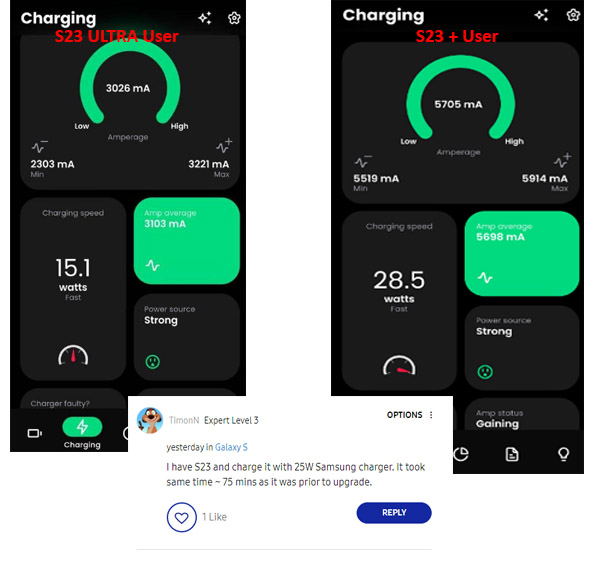
According to a post on Reddit, there are heating issues on the Galaxy S23 lineup after the One UI 6.1 update. It gets hot to the touch easily, even with simple and light use. Even when playing simple games, the phone gets hot. Samsung didn’t comment about heating issues either.
Should you update to One UI 6.1?
We recommend updating to One UI 6.1 if you can deal with bugs and are willing to compromise stability to get the Galaxy AI features. Since the issues don’t happen to everyone, you might get lucky.
If system stability and fewer bugs are your priorities over features, we recommend staying on One UI 6.0 until Samsung releases the next software update to fix these bugs.