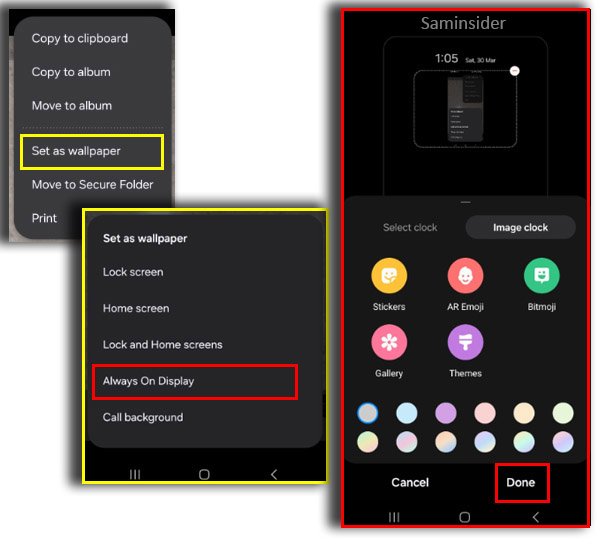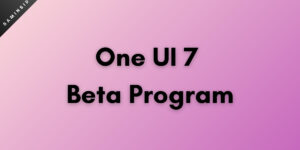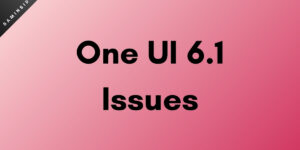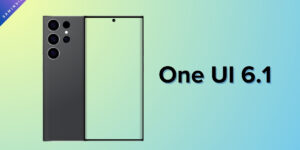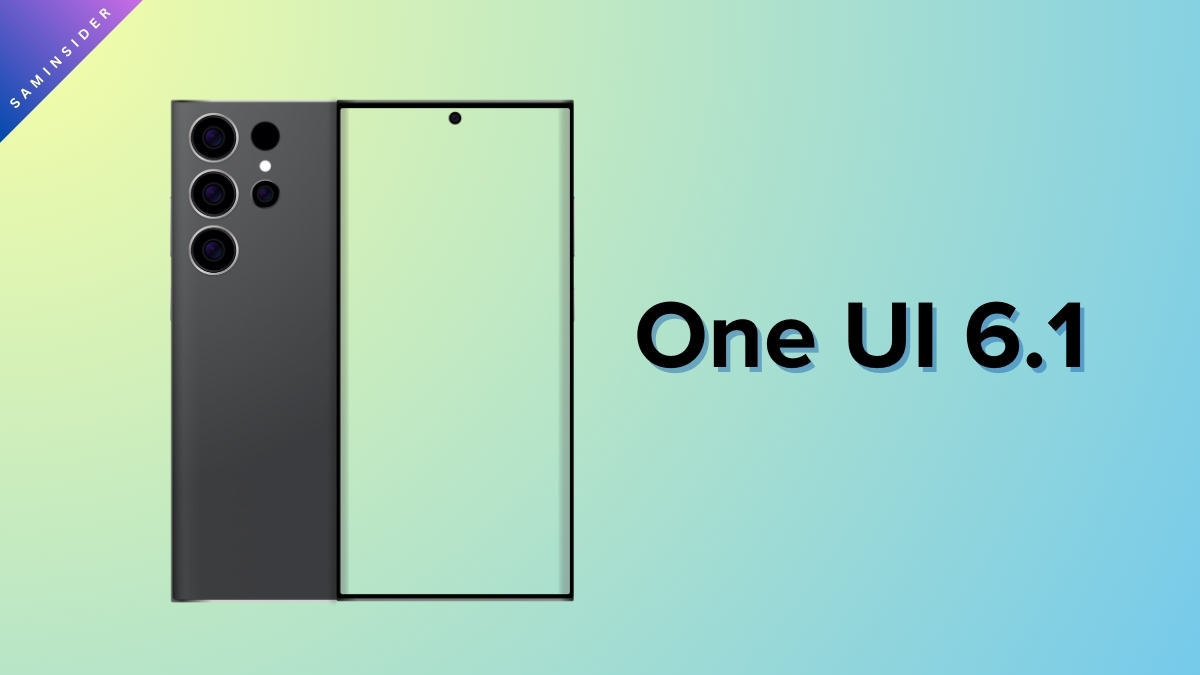Finally, One UI 6.1 update arrived in most of the Galaxy series, including the S23. Many enthusiastic users eagerly await to enjoy S24-like AI features and animation style in their S23. After the update, you won’t need to shift to S24 to enjoy the Galaxy AI feature. Almost every possible AI feature has been received by the S23 series. But did the update bring non-AI features like Always on Display (AOD) Wallpaper?
One of the reliable tipsters, Ice Universe, listed a few in his tweet. The tipster praises the update for a smooth transition of animation effects. It also mentioned the update brings most of the AI features to its older series. Further pointed out in his tweet, the features like Full-screen AOD, screen Vividness adjustment, photo super HDR, and camera algorithm are not included in the update.
In each update, Samsung brings some features, and you lose some of them. Earlier S23 users enjoyed the AOD Customization feature, but the latest update removed the features. There are tricks and tweaks you can reintroduce the feature.

Can I get full-screen AOD wallpaper support after the One UI 6.1 update?
No, unfortunately, full-screen Always On Display (AOD) wallpaper support is not available after the One UI 6.1 update for devices other than the Galaxy S24 series.
Well, when we talked about the full-screen AOD Wallpaper like S24, you will not be able to get it, at least when writing this post. But you can add a wallpaper image to the AOD screen. The only thing is it is not very effective compared to S24. Here are the steps to add the images:
- On your Gallery App, Open the wallpaper image
- Now tap on the three vertical dots
- Select “Set As Wallpaper” option
- Then tap on “Always on Display.”
- You will see the AOD Screen preview
- Adjust the image if you want
- Finally, Tap on “Done.”
Although this method works, it cannot replicate the effects of S24’s AOD wallpaper features. Including such features in older models could cause screen burn-in issues. Galaxy S24 is specifically designed for Galaxy AI. We can also see upgrades on the batteries and display, which can withstand the burn-in issue caused by AOD features to a certain level. Therefore, some features needed to be ruled out for safety.
Overall, the update brings all AI features to the board, but let’s hope the company can do something for AOD Wallpaper. Any update will be notified soon!