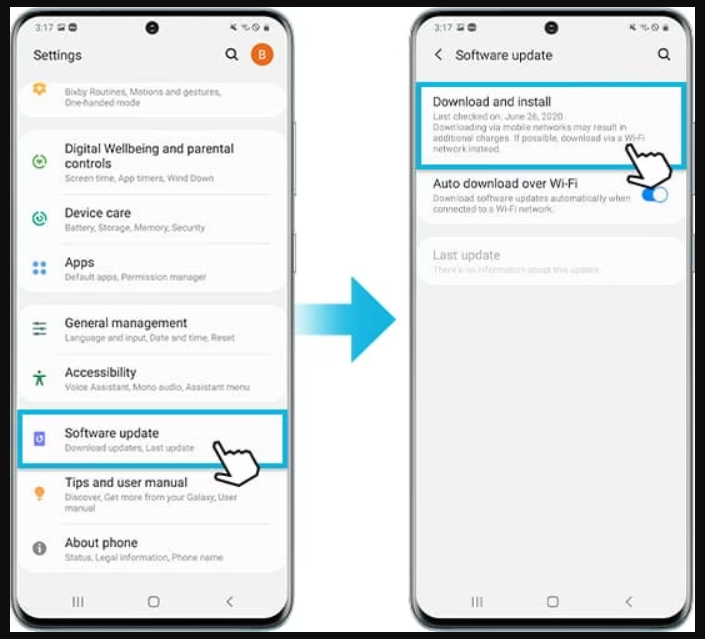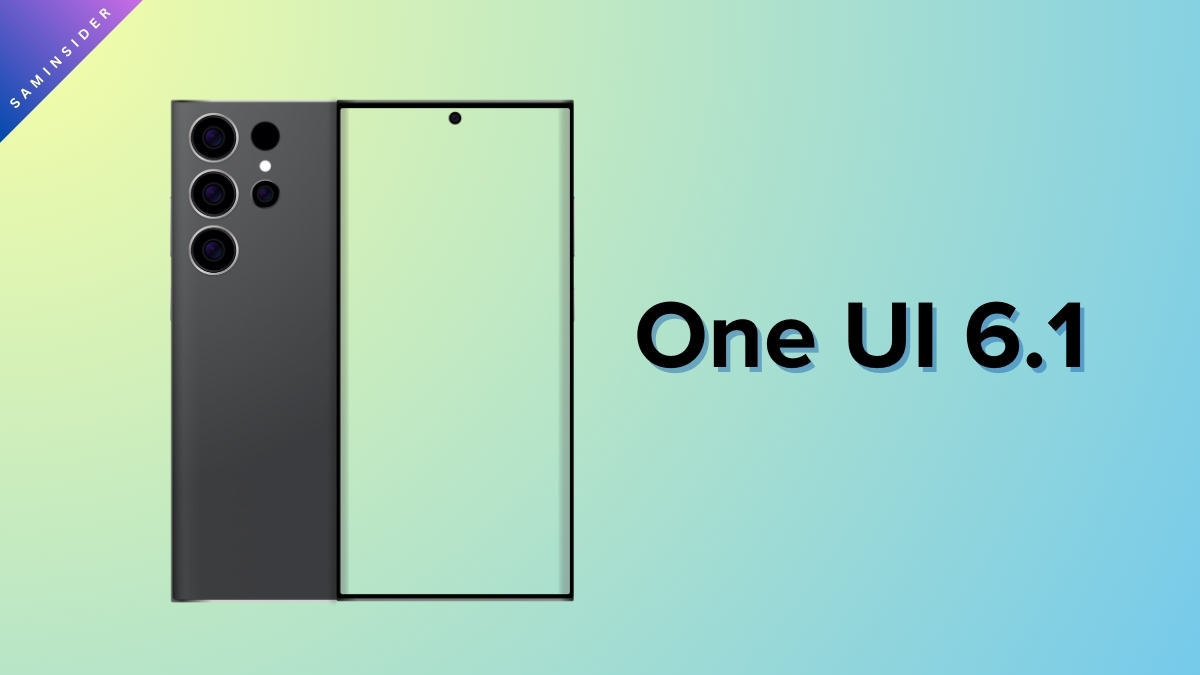The Samsung Galaxy S22 Ultra improved in many ways over the S21 Ultra. We got a much more powerful chip with a better ISP, better tuning for the main sensor, a new design with the S Pen slot, and a brighter display.
There were many things to like about the Galaxy S22 Ultra. The display was one of the best on any smartphone, and there’s Samsung’s unique 10X periscope zoom camera for excellent zoom versatility. Samsung also has a class-leading portrait algorithm, and portraits from the 3X lens were great, too. With the feature-rich One UI experience on top, all this makes it an excellent overall phone.
Unfortunately, there were three main cons for this phone. The first one was the performance. Depending on your region, you got the Exynos 2200 variant or the Snapdragon 8 Gen 1 variant. Both these chips were on Samsung’s 4nm fabrication process, which wasn’t particularly good with yield rate and efficiency.
The S22 Ultra didn’t really have good performance for the price. The phone also didn’t have good battery life on either variant since the chip isn’t known to excel at efficiency. Finally, the major issue with this phone was the heating and throttling concerns.
You can find several reports on the internet about the really abnormal heating from the Galaxy S22 Ultra. People are concerned about this since the heating issues got worse after recent security updates.
The heating issues are so bad that the phone reaches high temperatures with simple tasks like social media and YouTube. Some others mention aggressive heating when using the phone outside for navigation. This means that gamers can’t really use this phone. The phone will get uncomfortably hot and throttle its performance.
It isn’t just about heating issues. Some reports mention weird battery-draining problems, too. While it’s normal to lose some battery on standby and even more with heavy tasks, the S22 Ultra randomly drops the battery without an explanation. There aren’t any direct workarounds for this. Your best bet is to stop rouge background apps or processes that could cause issues.
According to another report on Reddit, changing the motherboard did solve many problems. However, brands often deny replacement, citing silly excuses like physical damage. So, this isn’t a very ideal solution to the issue. The user claims that the motherboard change fixes many problems with the camera.
It takes videos better now; earlier, there were some issues with severe frame drops on all shooting modes. The device also didn’t get as hot, and the battery is a bit better. It also addresses a crackling sound with the microphone. However, this isn’t an ideal solution since the 4nm Samsung-made chip still isn’t a thermal champion.
While we can’t confirm if S22 and S22 Plus users have these issues, we can assume they do. They have smaller overall footprints, and they share the same hot chip.
Ways to fix heating issues on the S22 Ultra
1: Identify the cause
If you’re playing games for extended periods of time, this could heat the chip up a lot since the cooling system internally isn’t good enough to deal with the heat generation from the Samsung-fab chip.
Next, verify if there’s an app draining a lot of battery on your phone. If an app is running in the background for a long time, it’s an obvious battery that you have to remove. If there’s an app using up too much battery, it’s probably causing heating issues.
There are some generic conditions in which your phone heats up. Heat up during long video streaming sessions, long video calls, heavy multitasking, and continuous camera use is very normal.
If you have GPS, Mobile Data, Wi-Fi & Bluetooth on at all times, the sensors have to work more. Even your antennae and modems work extra with mobile data, which has the potential to generate heat. Turn off any unnecessary settings and check whether the heating problems are solved.
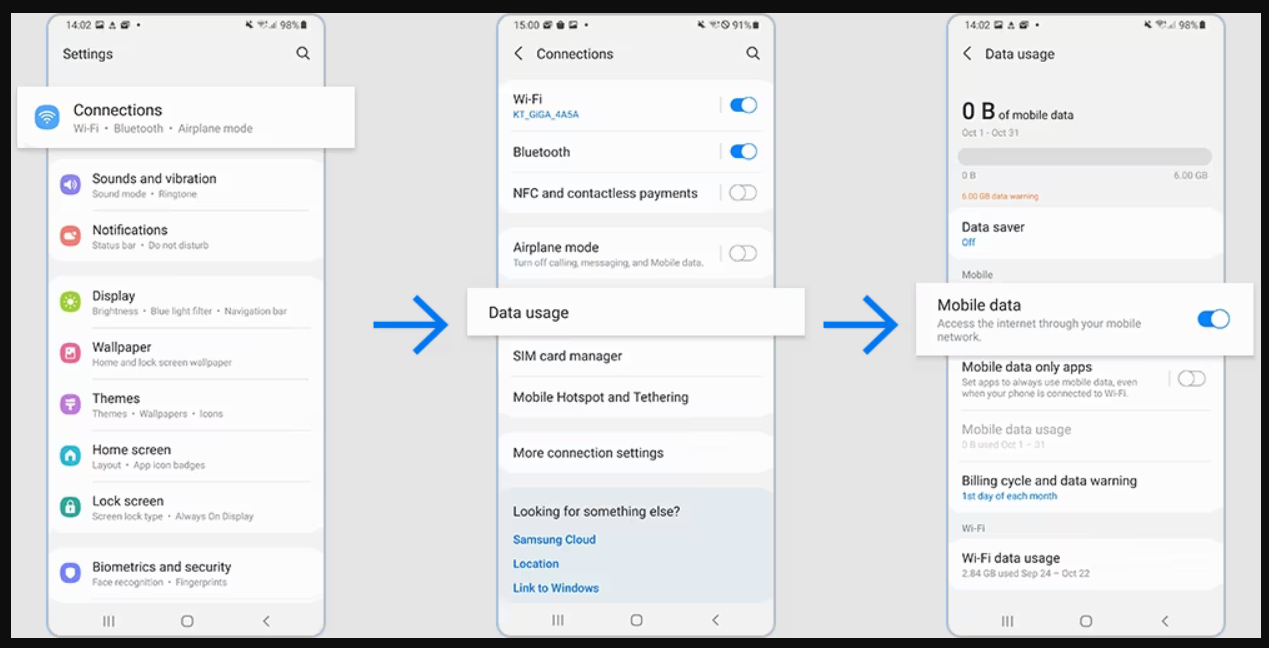
2: Remove the case and soft reset your device
Many cases, especially Plastic and Silicone Plastic cases, trap heat inside. They can very easily cause heating issues since they make it difficult for the phone to dissipate heat. Since the chip is already hot, we recommend taking off the case for a while. You may try a case that isn’t made of Plastic or Silicone.
After this, you can try to soft reset your phone. Rebooting will clear the cache, boot out all apps from RAM, restart the entire OS from scratch, and will suspend any unnecessary background tasks. You may choose to wait a few minutes to power it back on once you turn the phone off; wait till the heat reduces a bit externally.

3: Disable features and services that you do not use
Some features like GPS, 5G service, Bluetooth, etc., are battery drainers, and they require a lot of sensor use as well. These work in the background and may contribute to heating issues.
If you don’t have a particular use for any of these, turning off those could slightly help with battery life.
4: Close all running apps
Apps that you keep in RAM will consistently fetch new data. They’ll remain connected to the internet and run their own background processes, too. This consistent fetch for data could cause heating issues. If you suspect an app of doing this, uninstall or disable background processes. We also recommend for viruses and malware on your phone.
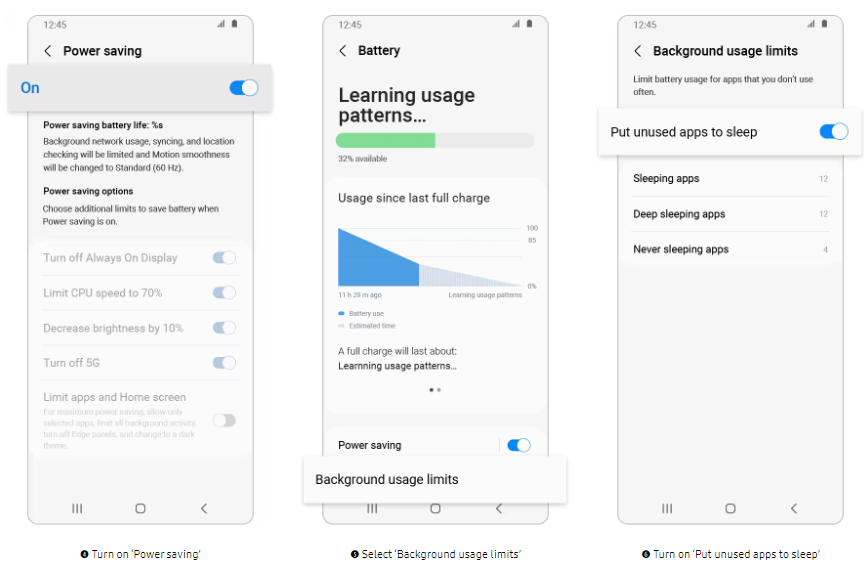
5: Update the phone
Samsung issues many phone updates, and its flagships get monthly patches. If an update is bad with optimization due to unintentional overlooks from developers, it could get fixed in the update iteration. Try checking if your phone has a new software update. If there is one, check whether this update fixes the heating issues with your S22 Ultra.