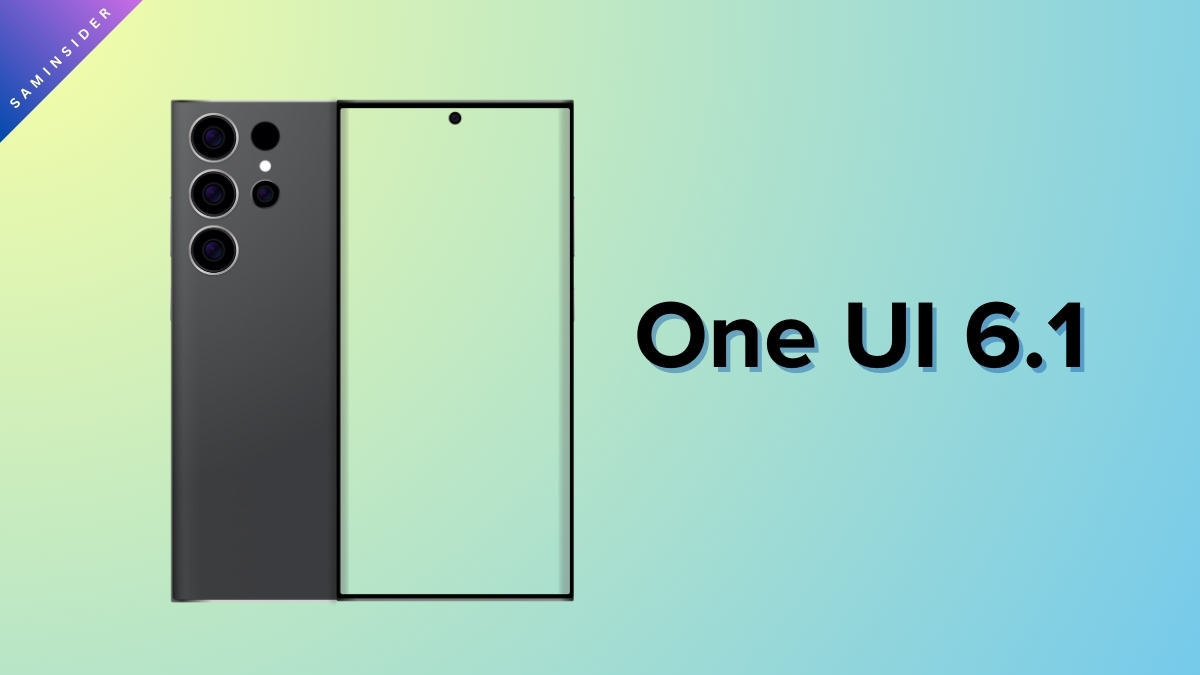How does it sound when we say bypass SAMSUNG FRP in one click? It sounds pretty good if you are struggling with the FRP bypass long-driven steps. In our last guide article, we discussed the Factory Reset Protection feature and its importance in detail. We also describe the need to bypass the FRP in a few critical cases. However, users found those steps quite complicated and time-consuming.
SamFw is a reliable, free tool that makes the FRP bypass process easier and hassle-free. After a few arrangements, it’s a one-click solution. Along with FRP removal, SamFw’s latest version provides a range of features in the package. Usually, SamFw provides FRP bypass for SAMSUNG Phones, but its latest version extends the support to a range of Android phones.
SamFw FRP Tool: A Reliable Solution
Factory reset protection is a powerful feature that protects your phone during an unauthorized factory reset. However, it backfires when you attempt to factory reset while you forgot and cannot recover your Gmail credentials. We discuss all those in our last guide post. SamFw comes into account to make an effortless FRP bypass in your device.
SamFw Tool removes FRP from various Android devices like Samsung, Xiaomi, and LG. Yes, many phones can be bypassed with the latest version of SamFw, whether Qualcomm or MediaTek powers it.
SamFw Tool Version 4.9 comes with a complete package, making a one-stop solution for every mobile problem. This update brings several improvements and bug fixes to the SamFw Tool.
- The tool now reads information faster, improving overall performance.
- An issue causing the MTP reboot function sometimes to fail has been resolved.
- Support for bypassing FRP on 2024 Samsung devices (USA model) has been added.
- Changing the CSC region code is now easier. It has been moved to the MTP tab and no longer requires ADB.
- The tool can now automatically write logs to a file.
- The X509 Certificate problem is now fixed.
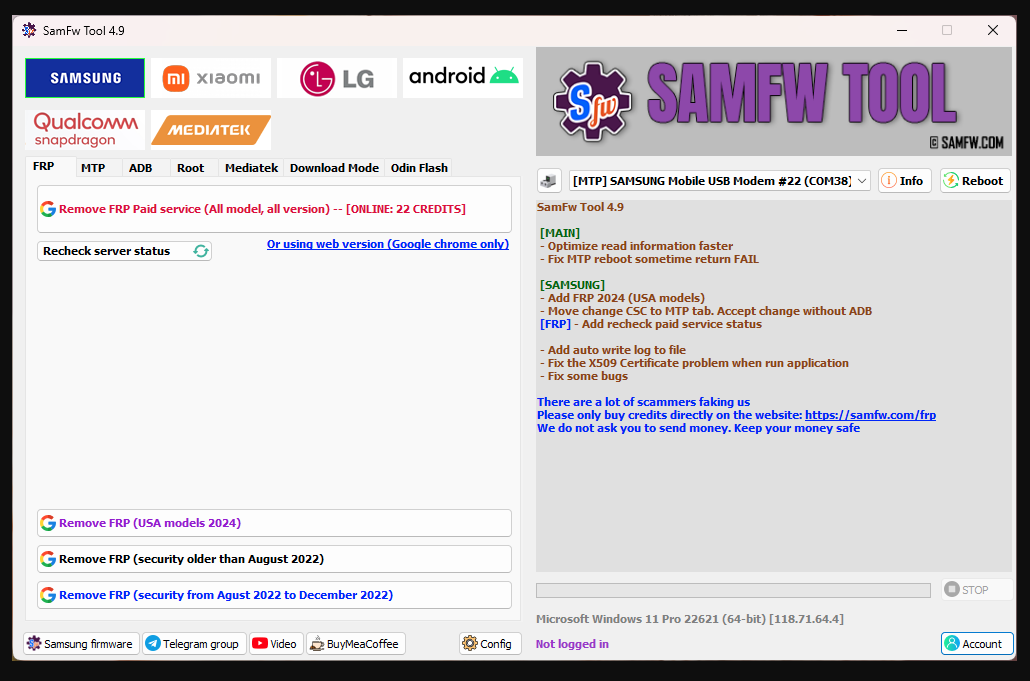
How to download the latest SamFw Version?
We hope you have reviewed SamFW’s latest version. Making the download hassle-free, the download link is shared below. Just click on it, leading you to the SamFw download page.
- SamFW Tool Version: 4.9
- Download File Size: 56.3 MB
- Download Page: SamFw.com (Scroll down to locate the installation zip file)
SamFW One Click removal of Samsung FRP:
Now, let us understand the steps to remove the SAMSUNG FRP with the help of the SamFw Tool. To bypass FRP, you must install the downloaded file and run the tool on your desktop (it might check for updates for a while). You can install the Samsung driver if you have not yet installed it. While factory resetting your phone and you are on the verifying gmail process, follow the steps below to complete the FRP Bypass:
- First, open the installed SamFw Tool on your desktop,
- Connect the Samsung phone to the Dekstop (use Data Cable)
- Now, it might automatically detect the mobile, or you must select the phone company sticker on the SamFw screen.
- Select the “Remove FRP”
- A dialogue box will pop up on the desktop screen,
- Open the Emergency Calling dial on your phone and type *#0*# (Note that your phone should be connected to your desktop the whole time.)
- Now, the SamFw tool will run the bypassing process
- Meanwhile, if the “Allow USB debugging “dial appears, then accept it,
- That’s it! SamFw will finish the process and restart your phone after removing FRP.
Disclaimer: This article is purely for educational purposes; we do not promote anyone to perform FRP Bypass.