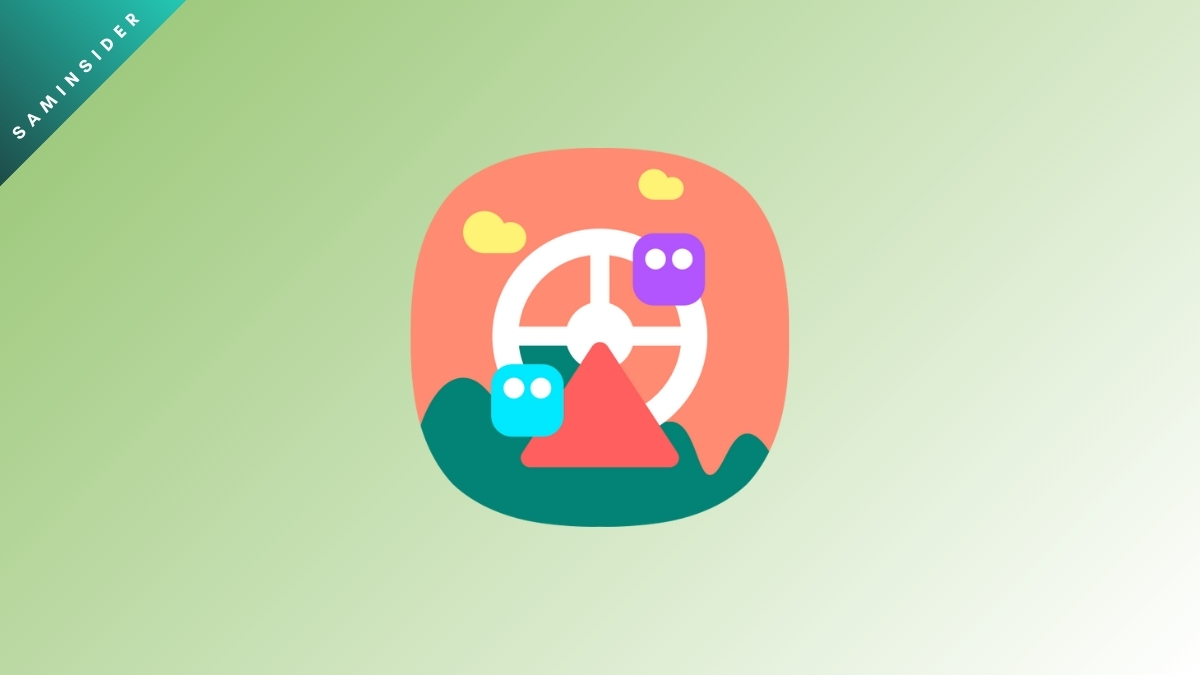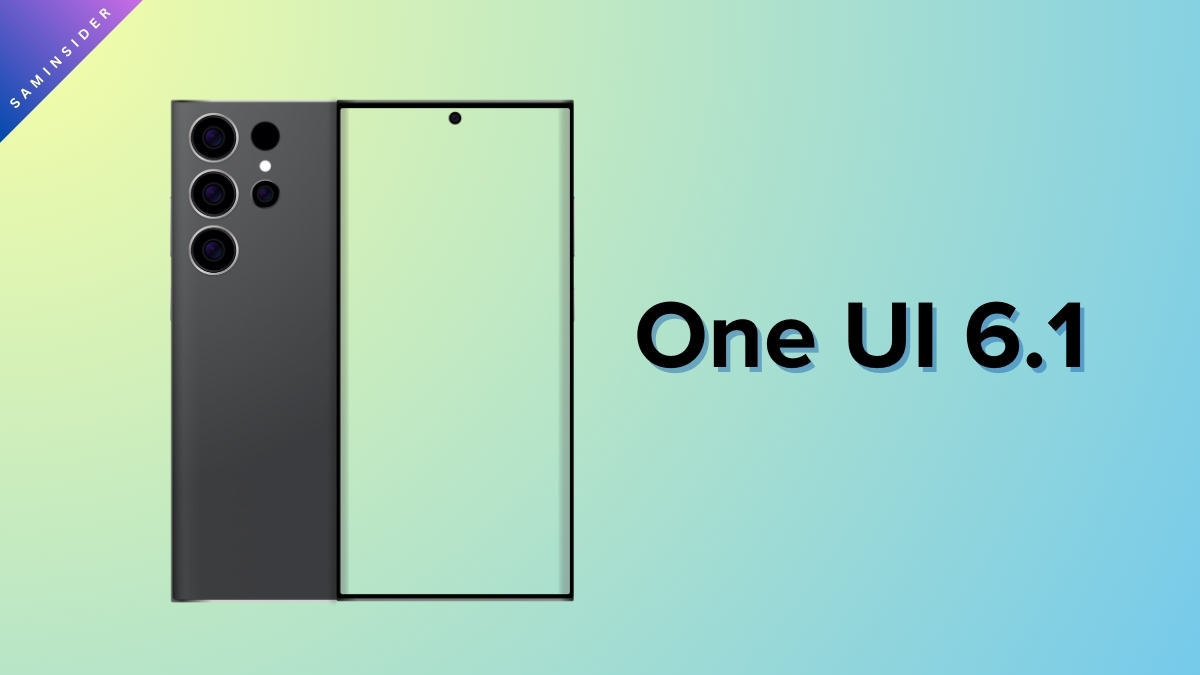Samsung Theme Park is a popular Good Lock module that can create unique themes that can reflect our mood and personality.
With this module, users can change their theme colors and styling, customize the keycap color and style (for Samsung Keyboard), customize icon shapes and colors, add different colors to the volume panel, and even give us the freedom to select app-specific theming.
This module has now received an update (v1.1.00.08), which brings major changes that could benefit Samsung users greatly.
According to the official changelog on the Galaxy Store listing, the new version (v1.1.00.08) of Theme Park brings the following changes:
- Earlier, the custom themes made using the Theme Park module would be installed on the phone via the APK installation method, which was quite slow and cumbersome. However, this new update provides a more convenient way to install custom themes by accessing the phone’s theme application method within the Color Palette menu.
- It brings new changes to icon theming, with the module now gaining the ability to customize the icon of any newly installed app to the custom icon based on the icon pack that is already in use.
- The module gains the ability to allow the user to edit further and overwrite any newly created themes.
- Some under-the-hood improvements ensure faster theme creation and improved application speed.
However, the new method of theme installation has led to removing certain features from the Theme Park module. The deleted content is as detailed below:
- The “App’s theme settings” and “Color palette change” features have been removed from the More menu within Theme Park’s settings.
- The “Keycap Style” feature within the Keyboard theming settings has been deleted.
- The “Folder Shape Change” feature has been removed from the Home Screen theming settings.
Theme park v1.1.00.08 is here!
What's new
•Faster theme creation & application speed
• Ability to edit & overwrite themes
• Automatically reflects new icons for newly installed apps based on current icon pack being usedDownload linkhttps://t.co/zQkVesWTcV
Repost 😉 pic.twitter.com/kaYEmg9iJI
— Tarun Vats (@tarunvats33) April 23, 2024
Furthermore, users are advised to install the latest version of both the QuickStar and Keys Cafe modules to ensure the effective functioning of the Theme Park module after the update.
The update is live worldwide and can be accessed on the Galaxy Store here. If you cannot access the update, wait for it to go live in your region.