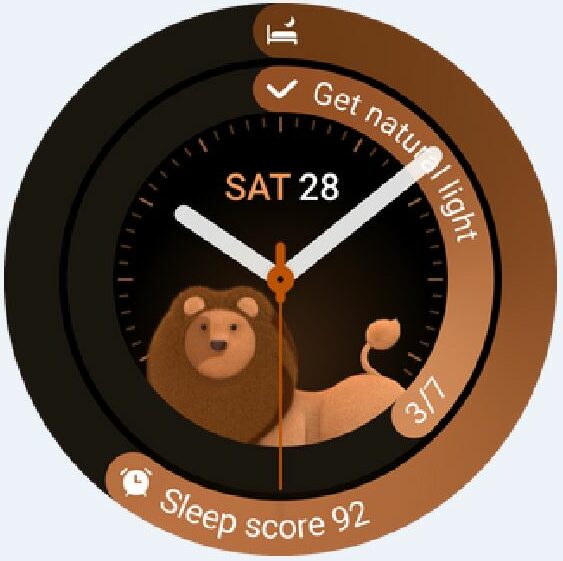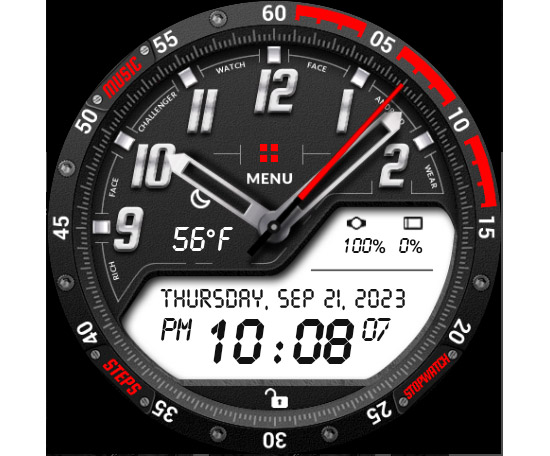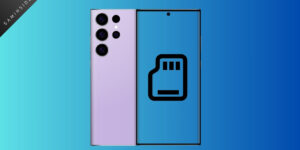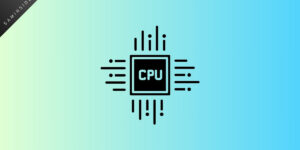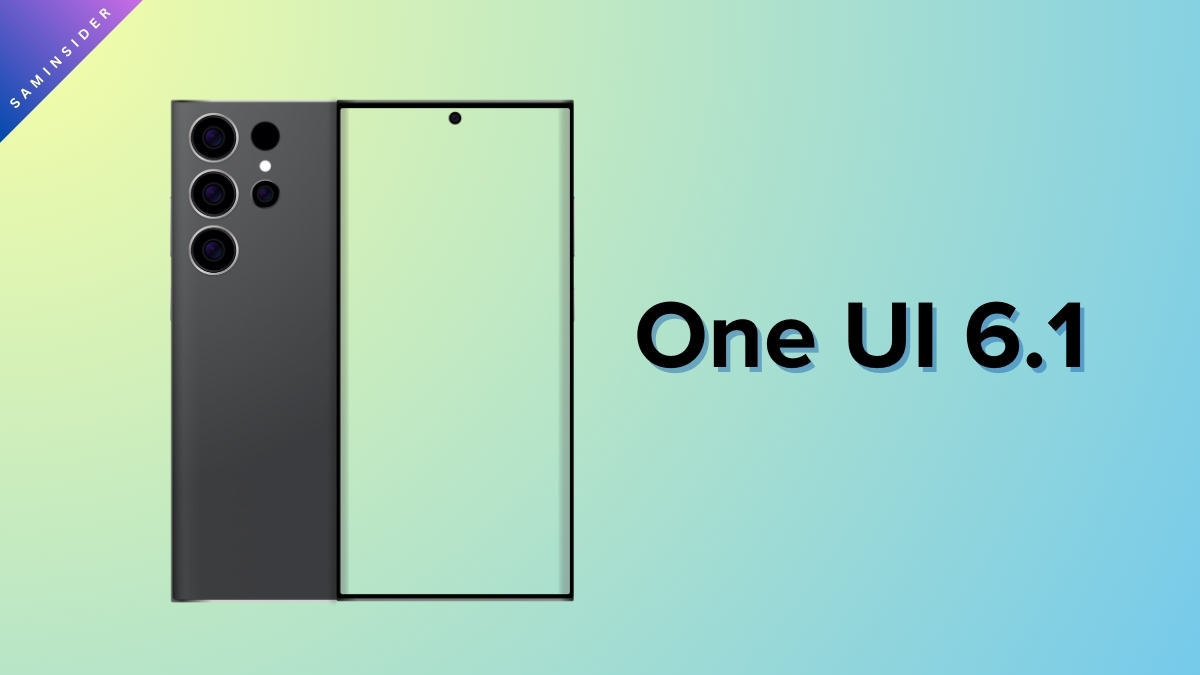Samsung Wearable watches are a popular choice for those who want to have a digital watch. It is because of their innovative idea for the modern World. Over the past few years, the company has launched some notable watches for its users. Galaxy Watches has more dashing and elegant looks, seamless integration with Samsung Devices, and power pack performances. Another plus point of the watches is the bundle of customizable Watch Faces. As soon the company shifts from Tizen OS to Google’s Wear OS, more new features are unleashed in the Galaxy Wearable Ecosystem.
With the current Galaxy Watch 6 variant, Samsung has managed to gain a substantial wearable market recently. And introducing the touch-rotating bezel for navigation with the Galaxy Watch 5 series boosts its popularity. This post will highlight some of the most trending and popular Galaxy Watch Faces you need to try.
Samsung Galaxy Watch Faces
Watches have been playing an important role from a style point of view apart from showing general information. Soon, smartwatches will replace Analog or regular digital watches in the market; Watch faces are among the other reasons. With a smartwatch, you can have a variety of dials to showcase. However, when it comes to customizable watch faces, we have very limited options. Samsung Galaxy Smartwatches is the one in the wearable ecosystem that provides more customization options for its Watch Faces.
Depending on your theme, galaxy watches can provide a wide range of watch faces. From minimalist information to display to a wide range of sophisticated features to have at a glance. Realistic 3D faces, fitness or Health-related informative faces, and sporty and interactive faces are now trending in Galaxy Watch. Giving access to customize all of these to personalize watch faces as per your need is an additional benefit of Galaxy Watches.
However, depending on the Watch model, not every Watch face supports one another. And not all of them are customizable. Most of the Watch faces available in the Galaxy Wearable app are free. We have discussed some of the most trending faces below!
Top 5 Galaxy Watch 6 Faces:
The recent variant of Galaxy Watch 6th generation improvises from its predecessor version. With more health features and increased display size, the Watch 6 brings more to the Galaxy world. Its classic variant reintroduces the physical rotating bezel with more space for display compared to its previous model. The new launch brings some of the new watch faces.
1. Fluid Number Watch Face:
This face is quite popular due to its huge appearance and fluid animation transition while changing the minutes. You can freely get the Fluid number Watch face from the Samsung Wearable app face gallery. Download it free and set it on your watch home screen. The color tones are customizable. However, you can only add one additional complication (feature) to this face.
2. Daily Activity Number Watch Face:
This Digital Watch face uniquely represents your daily activity. There are three color tracks in the faces, simultaneously displaying the Time and the activity achievement in those color tracks. Each color represents three different activities symbolically displayed above the minute’s option. You can see the full details of your activity stats by tapping the color tracks. Colors for these tracks can be customized as per your choice. In addition, you can add one more of your favorite complications to the home screen.
The Daily Activity Number watch face is freely available in the face gallery; you can quickly access it.
3. Sleep Coaching Watch Face:
Galaxy Watch 6’s most talked about digital face, Sleep coaching, keeps track of your sleep, and prepares a report based on your sleeping habits. It even shares tips to make sleeping habits better. The watch face looks like an analog dial with all the sleep information, like the number of hours of sleep and tasks to improve it, along with the date and time. It also assigns an adorable animal animation compared to your sleeping habit. But you don’t have any customization feature for this face, as it is specially designed as a sleeping coach.
4. Photo Sticker Galaxy Watch face
This is a new edition to the watch face introduced for its Galaxy Watch 6. As the name suggests, the Photo Sticker Watch face lets you add photos from your gallery. You can add four different features or complications to display on the watch screen. But one of them is reserved for an emoji. It’s an excellent choice if you love to customize your home screen to give a personal look.
You can freely download it from the Galaxy wearable app Watch Faces and customize it per your needs. To customize it, you can choose any preloaded layout design from the wearable app. You can customize the different complications and change their color. Also, assign your favorite emoji to the watch screen. Save the settings on the app and check your Watch face for further changes.
5. Sports Watch face 019:
You might love this new edition if you prefer a sports face on your Watch. Sports Watch face 019 gives a bold and clear view on the dial screen, and you can change it to the 24-color theme. You can add four complications, two images/icons, and two short text complications. It’s a free-to-use face available in Google Play. Just install and use it without paying any penny.
Top 5 Galaxy Watch 5, 4, and 3 Faces:
Samsung Galaxy Watch 5 and 4 are both supported by Wear OS, whereas Watch 3 supports Tizen OS. The Watch faces discussed below are supported by all of them. Try it!
1. Live Wallpaper Watch Face:
Watch Face Live Wallpaper was the most popular because of its mesmerizing animation style. Every time you touch it, it changes its color and animation. You can choose different live wallpaper. The watch face is freely available in the Galaxy Wearable app. You can set the clock type to either digital or analog. But it does not have more complication options.
2. Tomcat Watch Face:
If you prefer mechanical gear like a classic theme, then Tomcat is the one that is freely available in the Galaxy Store. The 3D look of the background gears and the clear display pleased the eyes. With the Galaxy Physical rotating bezel, at first glance, you will never be able to tell the difference. It feels like a real analog watch.
The Watch face can be customizable and add different colors to almost everything. Also, choose a different design for the watch hand. You can even choose to have minimal options to display. Apart from the Time and date, you can add three more complications to the home screen. Set it according to your preference, and make it look more cool!
3. Challenger Watch Face:
In the customizable watch face row, the Challenger Watch Face is the one with more complications to add. The look is pretty awesome, combining an analog and digital watch. The Watch Face is available freely in the Play Store; install it and have the watch face. The free version may not have all the features. For that, you need to buy the premium version.
The Watch’s face shows Time on both analog and digital dials. Along with the Time, date, temperature, and battery stats are shown. Also, you can change the color according to your choice. You have to enjoy the default complications unless you get the premium version.
4. GRR NEW MOON H:
Galaxy Watch also supports third-party watch-face apps like the “Facer.” Here, you can find the most extraordinary Watch faces you prefer. Most of them are free, but to unlock the ultimate feature, you need to purchase it. One of the Watch faces, “GRR New Moon H,” is a popular face choice in the Facer app.
GRR New Moon H is known for its feature showing Moon Phases on the screen, with few more complications. On every touch, you can play with the color options of the display. You can have Time in analog and digital formats, Steps, BPM, and battery percentage apart from moon phases. You can try it on your Galaxy Watch.
5. Info Brick Watch Face:
Another third-party app mostly known for its theme-wise collection of Watch Faces is ” WatchMaker.” One of the most popular watch faces available in WatchMaker is Info Brick. As the name suggests, it can display more information at a glance. It has a clear background that highlights all the information with bright colors. You can have battery information, Heart rate, Temperature, Steps, etc on the screen. With a dim view, you can only show the Time to display.
Final Words:
Samsung Galaxy Watch series can be displayed with a much more sophisticated and heavy Watch face. The biggest advantage of having a Galaxy Watch is its customization level. But not all are free; the above Watch faces discussed so far were free to use. However, its compatibility with the older model might be questionable. You will get more watch faces in third-party apps like Facer, TIMEFLIK, Watchmaker, etc., in Google Play & Galaxy Store for both Wear OS and Tizen OS. Hope this article has introduced you to some fantastic Watch faces. If you want to recommend the same, share it with your friends.