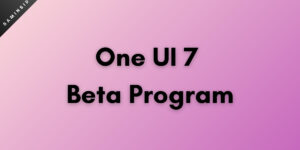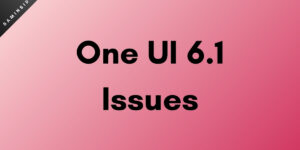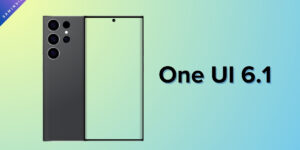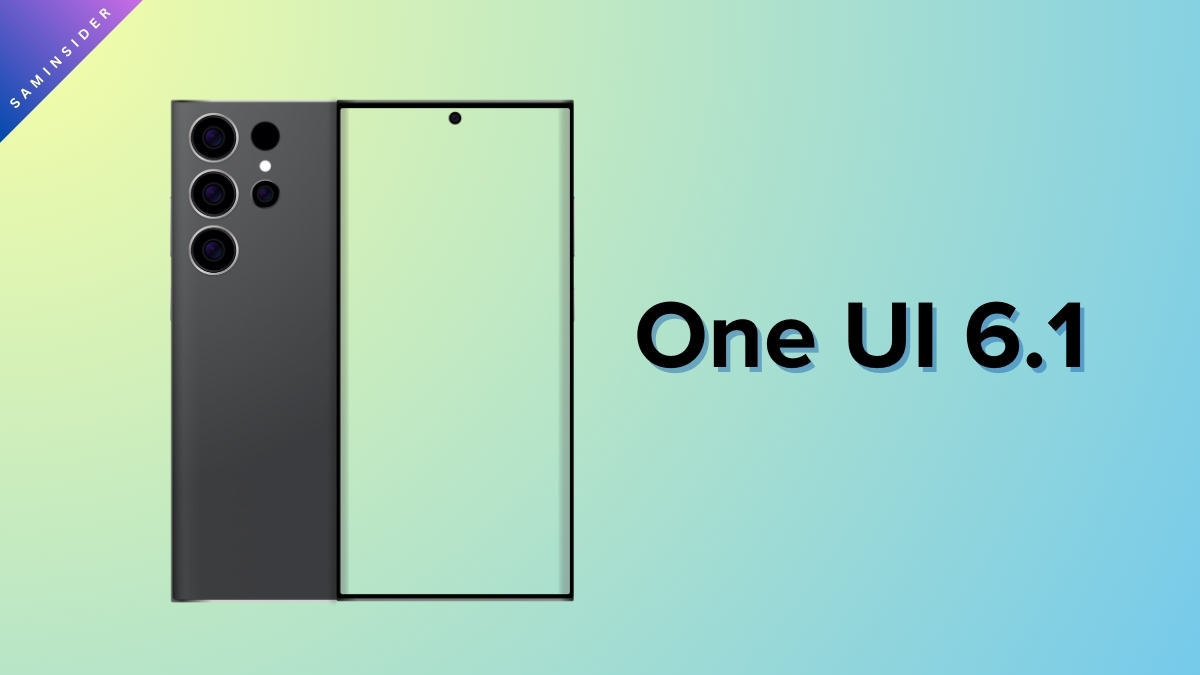The all-new Samsung One UI 4.1 is rolling out to many Galaxy devices. This article will discuss the One UI 4.1 eligible devices, the official release date, and other stuff related to Samsung One UI 4.1.
One UI 4.1 Release Date – March 15, 2022
As you can see in the title, Samsung released the One UI 4.1 on March 15, 2022. The Galaxy S22 series was launched on February 9, with the latest One UI 4.1 pre-installed. So, if you want to use the latest UI, you can buy any S22 device to get it out of the box.
One UI 4.1 Eligible Devices
As mentioned, the S22 series comes with the latest UI 4.1 pre-installed. But other Galaxy devices have also started receiving the update. Below, you can see a list of One UI 4.1 eligible devices:
As of March 15, the Samsung phones that will officially get the One UI 4.1 update are:
- Galaxy S21 5G, S21+ 5G, S21 Ultra 5G, and S21 FE 5G.
- Galaxy S20, S20+, S20 Ultra, S20 FE 5G.
- Galaxy Z Fold2 5G, Fold 5G, Fold.
- Galaxy Z Flip 5G, Z Flip.
- Galaxy Note 20, Note 20 Ultra
- Galaxy Note 10+ 5G, Note 10+.
- Galaxy S10e, S10, S10+, S10 5G.
Samsung Galaxy S Series:
- Galaxy S22 5G, Galaxy S22+ 5G, and Galaxy S22 Ultra [Pre-installed]
- Galaxy S21 5G, Galaxy S21+ 5G, and Galaxy S21 Ultra 5G [Receiving]
- Galaxy S20, Galaxy S20+ and Galaxy S20 Ultra 5G
- Galaxy S20 FE, Galaxy S20 FE 5G and Galaxy S20 FE 5G UW
- Galaxy S10 5G, Galaxy S10+, Galaxy S10, Galaxy S10e, and Galaxy S10 Lite
Samsung Galaxy Note Series:
- Galaxy Note 20 and Galaxy Note 20 Ultra [Receiving]
- Galaxy Note 10, Galaxy Note 10+ 5G, Galaxy Note 10 5G, and Galaxy Note 10 Lite
Samsung Galaxy Z Series:
- Galaxy Z Fold 3 5G and Galaxy Z Flip 3 5G [Receiving]
- Galaxy Z Fold 2
- Galaxy Z Flip and Galaxy Z Flip 5G
- Galaxy Fold and Galaxy Fold 5G
One UI 4.1 Features
Although this is a new update to the older One UI 4.0, there won’t be many new features, but it will come with minor improvements, such as a better RAM Plus feature. In addition, with One UI 4.1, users will be able to adjust the amount of virtual RAM they need, which was previously limited to 4GB only. Now the limit has been removed.
Another change is done with the Calendar app, where users will get a few new innovative features to aid productivity—connecting with the Microsoft apps will be smoother with the new One UI 4.1. In addition, using your Samsung tablet as a second screen with the Microsoft apps will be easy.
Smart Calendar
A new feature has been added to the Calendar app, which lets it capture the date and time from users’ messages from different messaging apps like Messenger, Google Chat, WhatsApp, Signal, etc., and users can save them as events in the Calendar app.
Samsung Pay
Users can now store their driving licenses, boarding passes, movie tickets, car keys, and other vital documents on Samsung Pay rather than just payment cards and loyalty cards. A Samsung Wallet and Samsung Pass merger with Samsung Pay is also possible.
RAM Plus
RAM Plus feature allows users to add virtual RAM to their devices. But previously, the app didn’t allow the users to select how much virtual RAM capacity they wanted to increase. But the new RAM Plus feature with the One UI 4.1 lets users choose from 2GB, 4GB, 6GB, and 8GB options.
New Palette Picker
This change is minor. Instead of a circle shape, users can now choose a palette based on wallpaper-based theme colors in a large rectangular shape.
Addition of Smart Widgets
Smart widgets now allow users to stack multiple widgets on top of one another. And users can swipe to see different widgets on their screen. This can be done in 3 different sizes.
Separate left/right Audio Balancer
Previously, users could balance the left/right audio using only the balancer, and the effect was applied to all the audio sources. But with the introduction of this new feature, users can now balance the audio from different sources.
Extra Brightness Toggle
The new One UI 4.1 comes with an ‘Extra Brightness’ toggle, letting users get the maximum brightness possible in their display. However, this button won’t be visible to users until the Adaptive brightness toggle is turned off.
Pro Mode For More Cameras
Previously the Pro Mode was available to the primary camera only. After expanding to the ultra-wide lens in One UI 3.1, Samsung has also given the Pro Mode on other cameras. Now users can use a 3X telephoto lens in Pro Mode, which uses the zoom hardware.
Night Mode Portraits
Now users can use Night Mode for portraits as well. The camera will automatically enable the night mode in portrait mode when it detects low light. This enablement will be notified to the user with a small indicator on the screen.
Improvement in Vibration Pattern
A new feature has been added to the Vibration Pattern function. Now users can set the vibration pattern to the ‘Sync with ringtone’ option. The phone will vibrate based on the ringtone when the option is selected.