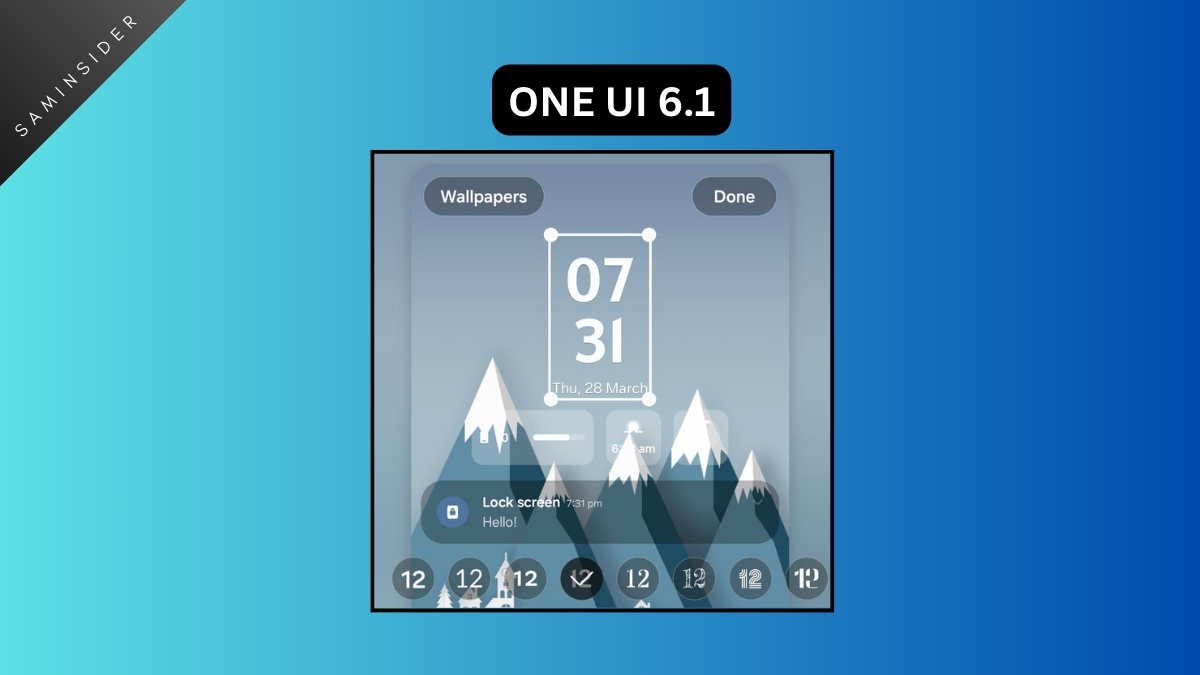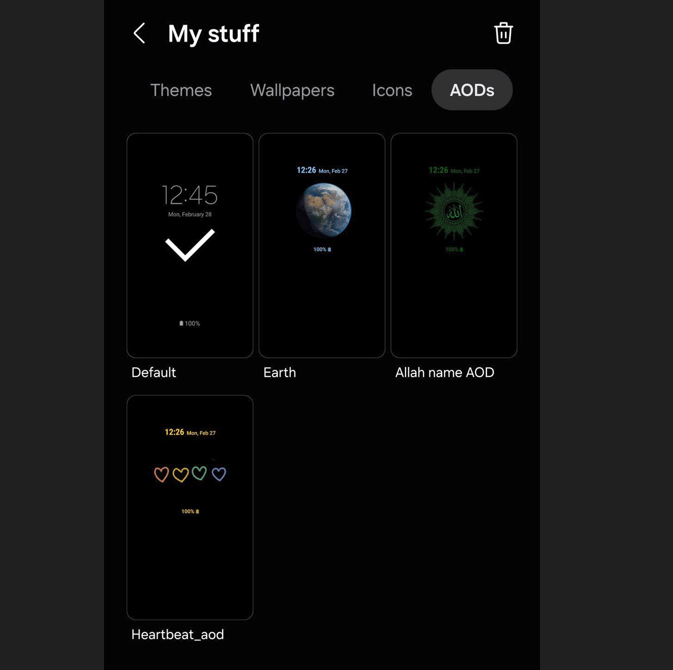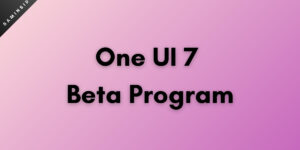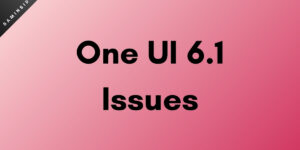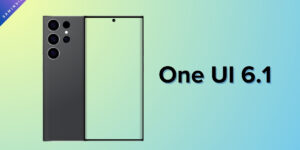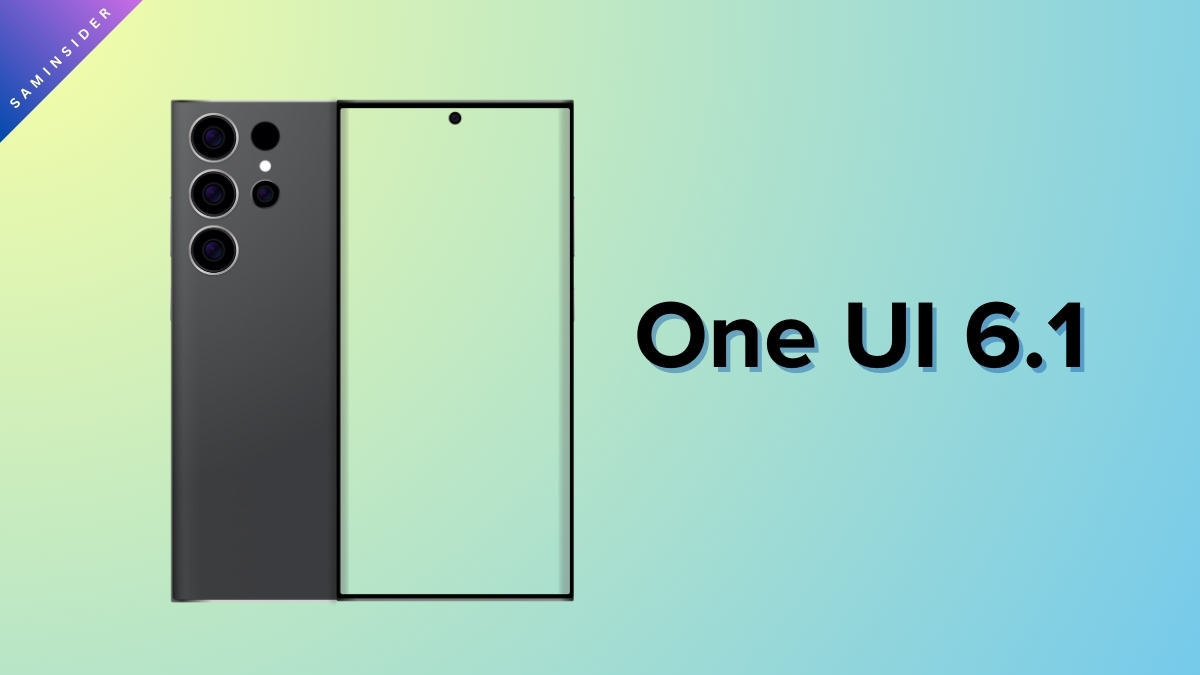Samsung’s One UI is known for its extensive range of customizations on the lockscreen and the Always-On-Display (AOD). It is among the best Android skins when it comes to customizations, and Goodlock even enhances the experience further.
However, the recent One UI 6.1 update gave a major scare to Samsung users, especially the owners of the Galaxy S23 Ultra, where it initially seemed that Samsung removed AOD customizations in its entirety (via @MaazMz on X), and many such users were left disappointed.
People on the Samsung Community and Reddit reported that even the Goodlock modules, such as ClockFace and Lockstar, removed AOD customizations completely.
Fortunately, a user on X (formerly Twitter), @smasithick, reported that it was not the case. Samsung only moved the AOD customizations within One UI to a new location with the 6.1 update.
How do I get back the AOD Customization Option?
On your Samsung phone running One UI 6.1, you have to enter Settings, then go into the “Wallpaper and Styles” menu and click on “Lockscreen.” The legacy AOD styles have now been moved to this page.
In fact, the same Twitter post gives a bonus tip: you can download your favorite AOD styles from the Samsung Themes app and apply them with the other AOD customizations to your liking.
However, if you have applied any AOD styles via the Themes app and want to remove them later, you must enter the Themes app, click the Hamburger menu, go to “My Stuff,” and change back to the Default style.
Unfortunately, as of the time of writing, there has been no clarification yet on whether the ClockFace and LockStar Goodlock modules will add back their AOD customations.
We hope this article helps you to fix the AOD customization issue on Samsung phones running One UI 6.1 and possibly later. I do feel that Samsung could’ve kept the AOD customizations in the Always-On-Display settings as intended earlier instead of moving them to a less suitable location.