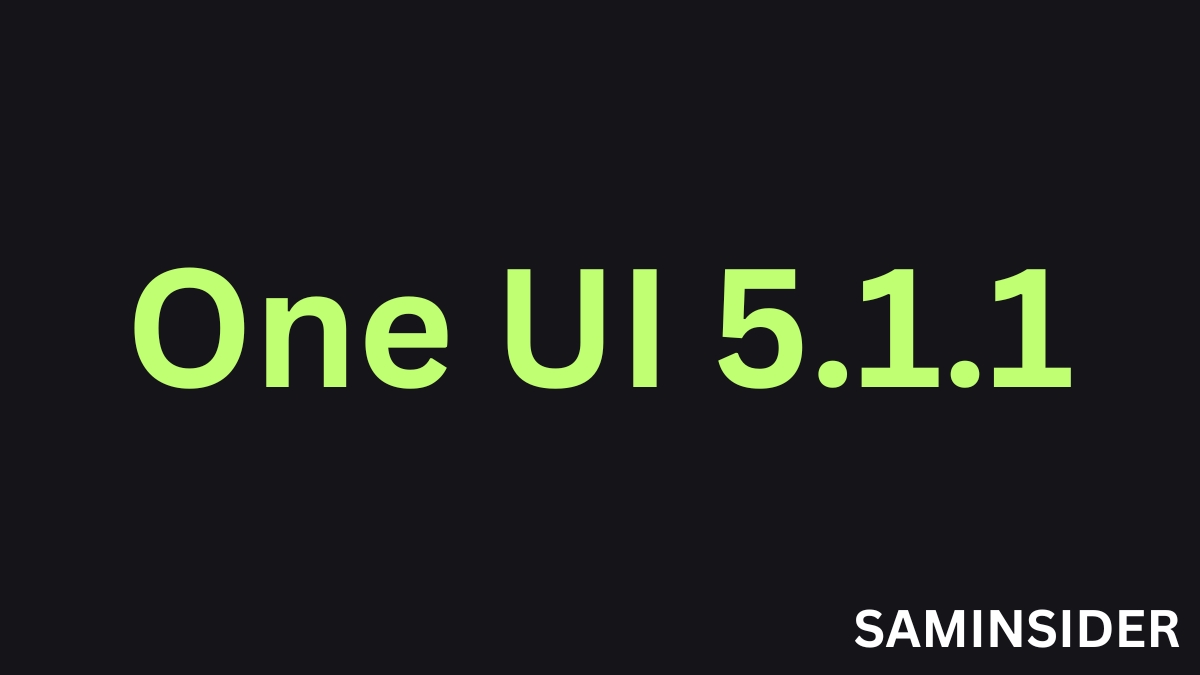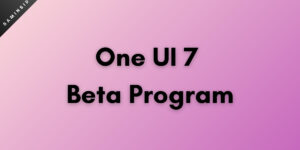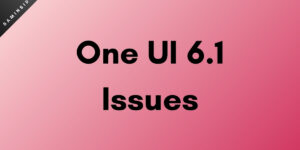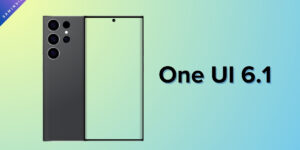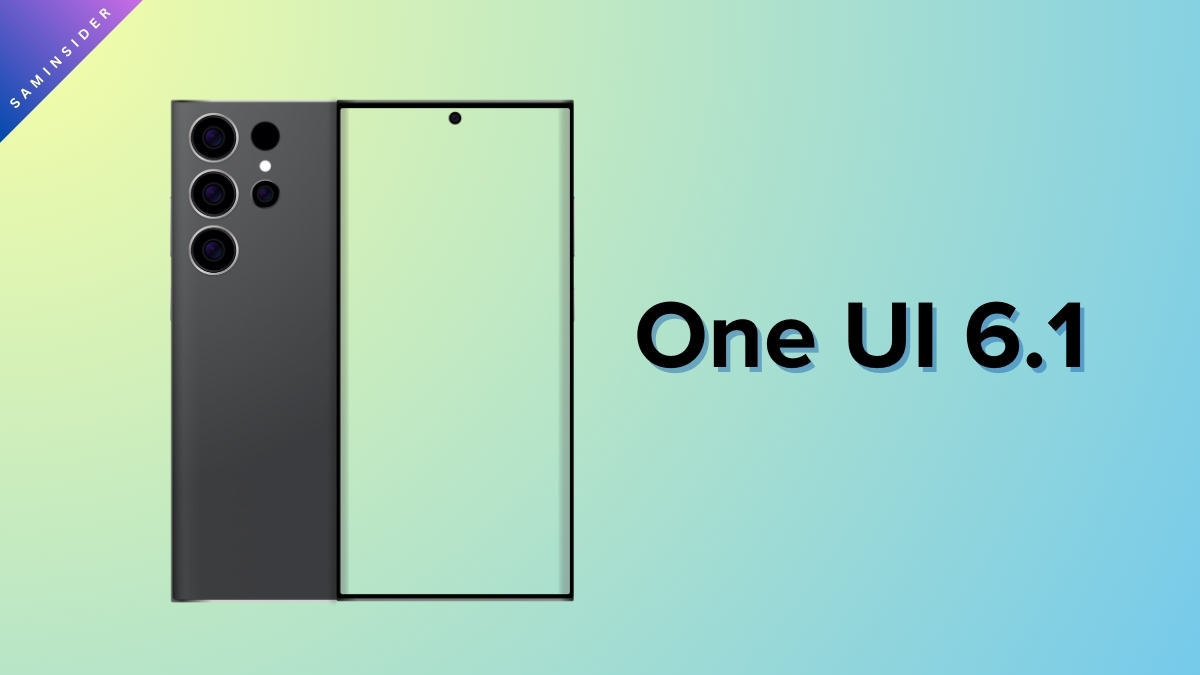Samsung released the latest User Interface update, One UI 5.1, on February 2023, and the South Korean tech giant has improvised its technicality to expand its range to more Samsung Loving Fans. Its latest update for Android-based operating system for smartphones and tablets are the new target on their radar. Samsung takes a notch up to provide the most user-friendly optimization in their latest updates.
Update November 17: Samsung has started rolling out a new software update for the Galaxy A22 users. The update brings the One UI 5.1.1 user interface and is currently rolling out in Central American countries. The new firmware version for the Galaxy A22 is A226BRUBU8DWK2, and it includes the October 2023 Android security patch. The update is being rolled out over the air and should reach all Galaxy A22 users in several regions over the coming days.
Update October 23: Samsung has started rolling out a new software update for the Galaxy A51 smartphone. The update brings the One UI 5.1.1 interface to the A51 and the latest October 2023 Android security patch. The update is currently rolling out to Galaxy A51 owners in the United States and select European countries.
Update September 8: Samsung has started rolling out the One UI 5.1.1 update to the Galaxy Z Fold 2 foldable phone. The update comes with build number F916USQU4KWH7 and is now reaching Galaxy Z Fold 2 devices globally via an over-the-air update. The Galaxy Z Fold 2 is the oldest foldable phone in Samsung’s lineup to receive this update. It will be the last major OS update for the Z Fold 2, with security updates planned until 2024. Galaxy Z Fold 2 users can manually check for the One UI 5.1.1 update by going into Settings > Software update and tapping Download and Install. This will prompt the phone to download and install the latest update if available.
Update August 29: Samsung has started rolling out the One UI 5.1.1 update to the Galaxy Z Fold3 and Z Flip3 in Europe and Asia. The update brings the One UI version to 5.1.1 and includes the latest August 2023 security patch. The firmware versions are:
- Galaxy Z Fold3: F926BXXU5FWH5
- Galaxy Z Flip3: F711BXXU6FWH3
Read: One UI 6 Update Tracker
Update August 16: Samsung has started rolling out the One UI 5.1.1 update for the Galaxy Z Fold 4 in select European countries. The update comes with firmware version F936BXXU4DWH5 and is around 2.76GB in size. It brings the latest August 2023 Android security patch to the foldable phone. The company is expected to expand the availability of this update to more countries and regions across the globe over the coming days.
Additionally, Samsung has released the One UI 5.1.1 update for its Galaxy Tab S8, Galaxy Tab S8+, and Galaxy Tab S8 Ultra tablets in Europe. This update also includes an updated security patch for August 2023.
Update August 2: Samsung has released the third beta version of One UI 5.1.1 for the Galaxy Z Fold 4 and Galaxy Tab S8 series. This latest beta, with firmware versions ZWGB for the Fold 4 and ZWGA for the Tab S8 line, comes one month after the first One UI 5.1.1 beta. One UI 5.1.1 interface is designed for Samsung’s large-screen smartphones and tablets. The final stable version of One UI 5.1.1 is expected to roll out later this month, August 2023, to Samsung’s newest foldable phone and tablet devices.
Update July 3: Samsung has started the One UI 5.1.1 beta program in South Korea. The program is available for the Galaxy Z Fold 4 owners only. The first beta build is available to those who have signed up.
BREAKING!
The Galaxy Z Fold4 in South Korea has started One UI 5.1.1 beta testing, and users have registered and received updates. pic.twitter.com/gyJHT0DJw1— ICE UNIVERSE (@UniverseIce) July 3, 2023
Update April 19: Samsung has started testing One UI 5.1.1 Update on Galaxy Z Flip 5 and Z Fold 5
Sharing a firmware testing leak image on Twitter, tech-savvy @tarunvats33 gave Samsung fans high hopes for this New One UI 5.1.1 update. In his tweet, he shares the screenshot of the firmware testing data for Galaxy Z Fold 4 and Flip 4. Looking at the pattern of Software updates, the South Korean Tech Giant is ready to roll out again, astonishing the Samsung user with the new upcoming One UI 5.1.1. However, the new development has not confirmed whether it is another version of 5.1 or the new ONE UI 6.
💥 OneUI 5.1.1 💥
One UI 5.1.1 early test builds found for Galaxy Z Fold4 and Flip4 on servers today.
Current Build ::F936NKSU1CWB1
Test Build ::F936NKSU1DWB9It's OneUI 5.1.1 build as C letter changes to D.
Share😉#GalaxyZFold4 #GalaxyZFlip4 #OneUI5dot1dot1 pic.twitter.com/kko9uDiDMS
— Tarun Vats (@tarunvats33) February 21, 2023
One UI 5.1.1: What’s New?
Compelling the Galaxy World with the One UI 5.1 Update, SAMSUNG is rolling out its latest firmware update. What’s new on the One UI 5.1.1? One UI 5.1.1 beta program brings lots of the latest features for Samsung Users. The latest feature upgrade in the One UI 5.1.1 beta improves more to utilize the apps at their best. Apart from all the features discussed below, Samsung may reveal all the new changes once the stable version is launched. we will also update the post once more information is available.
Anyway, let’s see what you can enjoy with the latest beta program-
Improvement in Multitasking: Samsung has a keen interest in multitasking features, and One UI 5.1.1 brings enhancement to that part, too.
For instance, with the latest improvement of the Recent Apps screen preview, you will be able to see the current app’s running state, whether it is in split screen full screen, or pop. Making multitasking more seamless.
Moreover, you can seamlessly switch from a pop-up screen to a split-screen preview. In addition to that, with ease, you can locate your pop-up on any side of your mobile screen and bring it back by tapping when you require it.
Interestingly, Samsung also includes an S pen to preview the app’s state. Hovering the pen over the app icon will show how and on what view the app will launch.
Improvement on TASKBAR: One of the important sections to quickly access any app is the TASKBAR. And Samsung has given more interest in the TASKBAR section than any other brand. The latest Update will display up to 4 recent apps on the taskbar. Moreover, the icon automatically adjusts the area when adding a new one, adding more space for the Home, back, and Recent Apps buttons.
Improvement on Flex Mode: Being a top player in the foldable genre, Samsung also took time to improve the Flex mode panel for foldable phone users. Increasing the number of apps compatible with flex mode in their latest update. Moreover, the latest update will make media control a lot easier and more customization options on the toolbar. For example, you will be able to access the split screen or screen capture functions easily. You can arrange the icon by long pressing it.
Camera and Gallery improvement: When it is Samsung, how can you not expect improvement in the Camera functionality and features? With the latest One UI 5.1.1 beta update, Watermark will be available with lots of styles, and you can choose as per your need. Effortlessly, you can apply filters to your clicks. Moreover, you can easily save your favorite tones or filters and apply them to other images.
Capture preview after every shot is mandatory! Hence, the latest update brings features with which you can select multiple images and perform actions like delete or share at once.
Apart from that, Flex mode can be seen as a renovative option to shoot pro-level images. Shutter speed, ISO, and more tools for pro-level clicks will be available in the flex mode panel.
Improvement in QUICK SHARE App: Sharing content within Galaxy World with Quick Share is made more flawless. You can share images and videos with your contacts even if they are far away and in a more secure way. Giving more access to control sharing content, you can share for a limited period of time or unshare any moment you want to prevent others from sharing it.
Enhancement in Samsung Health App: The latest update is adding more meaningful features for your precious Health. Galaxy Watch 4 and Watch 5 users can get this advantage. The latest Improvement includes more content to glance in the sleep coaching features to improve your sleeping habits. Your skin temperature will also be monitored for a comfortable sleep to prepare a more comfortable sleeping environment. Improvement is also made to keep you motivated with the latest designed badges and congratulatory messages for a more positive approach towards your daily exercise.
Double-hand features: This feature is useful for my files and the Home Screen. You can use both hands to drag and drop at once.
Battery sharing and Chatting together: Earlier, you need can use battery-sharing features, but the device needs to be in touch with it. Now, you can wirelessly charge the other device while chatting or using your phone. You just need to take your couch and chat with your phone screen, face down, and wirelessly share the battery with the other device.
Storage management: The latest enhancement includes the popup notification features to remind you when memory space has almost ended or remains at 10%. You can easily free up caches according to the information notified for the respective apps.
Device care Management: The latest improvement also added the feature to manage your battery and storage efficiently. Apps using background space or battery can be put in sleep mode as per the information notified. On the lock screen, you can easily switch to any mode.
One UI 5.1.1 Update supported devices
As of now, the latest version, One UI 5.1, is pre-installed for the newest flagship phone, Galaxy S23, and then covers most of the other flagship mobiles in their lists like Galaxy S22 series, S21 series, S20 series, Z Fold 4, Z Fold 3, and most of the other tablets and Galaxy M/A/F series. Following the SAMSUNG firmware update launching trend, now it’s time for the foldable smartphone or larger-screen tablet. The list of One UI 5.1.1 updates will cover previous flagship phones to mid-range users, too. Here is a tentative list tabulated below, which can support the latest One UI 5.1.1 update.
The Galaxy S Series
- Galaxy S23, Galaxy S23+, Galaxy S23 Ultra
- Galaxy S21 FE, Galaxy S21 Ultra (4G & 5G), Galaxy S21 Plus (4G & 5G), Galaxy S21 (4G & 5G)
- Galaxy S22 Ultra, Galaxy S22 Plus, Galaxy S22
- Galaxy S20 Plus (4G & 5G)
- Galaxy S20 (4G & 5G)
- Galaxy S20 FE (4G & 5G)
- Galaxy S10 Lite
- Galaxy S20 Ultra (4G & 5G)
The Galaxy A Series
- Galaxy A72
- Galaxy A13
- Galaxy A32
- Galaxy A32 5G
- Galaxy A51 (4G & 5G)
- Galaxy A52 (4G & 5G)
- Galaxy A52S
- Galaxy A22
- Galaxy A22 5G
- Galaxy A23
- Galaxy A73
- Galaxy A53
- Galaxy A33
- Galaxy A71 5G
- Galaxy A71
The Galaxy Z Series
- Galaxy Z Fold 2 5G
- Galaxy Z Flip 5G
- Galaxy Z Flip
- Galaxy Z Fold 4 5G
- Galaxy Z Flip 4 5G
- Galaxy Z Fold 3 5G
- Galaxy Z Flip 3 5G
The Galaxy Note Series
- Galaxy Note 20 Ultra
- Galaxy Note 20
- Galaxy Note 10 Lite
The Galaxy Tablets
- Galaxy Tab S7 Plus (4G & 5G)
- Galaxy Tab A7 Lite
- Galaxy Tab A8 10.5 (2021)
- Galaxy Tab S7 (4G & 5G)
- Galaxy Tab S7 FE
- Galaxy Tab S8 Ultra
- Galaxy Tab S8 Plus
- Galaxy Tab S8
- Galaxy Tab S6 5G
- Galaxy Tab S6 Lite
Note that the list of eligible devices for One UI 5.1.1 is still subject to change and has not been officially confirmed by Samsung. Other phones from the M/A series may be added to the list, or some devices on the current list may be removed. The final list of devices receiving the One UI 5.1.1 update may vary depending on the region. Please keep in mind that the current list is based on the assumption that all devices eligible for One UI 5.1 will also receive the 5.1.1 update, but this may not necessarily be the case. As soon as more information becomes available, we will keep you updated.
One UI 5.1.1 Update Release Window
- One UI 5.1.1 is expected to be released in July 2023 alongside the upcoming Z Fold 5 and Z Flip 5.
To stay competitive with its rivals, Samsung has already begun testing the new version of One UI, as evidenced by leaked development work. It’s expected that One UI 5.1.1 will be released soon, between August and September. According to opinions in the tech world, the update is most likely to roll out before Christmas.